See also
- Disks and Files Utilities – /is/apps/macos/disks-files/
- include info on command line interface commands (ls, mdls, …)
- What’s Eating my Disk…?! – /is/apps/macos/disks-files/whats-eating-my-disk/
- Search! Start Here – jandp.biz/is/search/, focuses on search in broader terms (cloud, CMSs, theory, …).
- Include test materials
- Search! macOS-Focus – /is/apps/macos/search/
Contents
Standard Finder
Tweaks
- Add ‘Quit’ option to Finder
defaults write com.apple.finder QuitMenuItem -bool true; killall Finder - Show full path in Finder windows AND in Finder’s Window menu list:
defaults write com.apple.finder _FXShowPosixPathInTitle -bool YES;killall Finder - Always show Library folder
chflags nohidden ~/Library(Change is immediate in Finder) - (Big Sur) Change back to old (10.x) window title style, with title at top of window and not pushed into side of icons in tool bar:
FINDER-alone:defaults write com.apple.finder NSWindowSupportsAutomaticInlineTitle -bool falsekillall Finder
‘All’ apps, change in general, incl Finder, but also Mail, and which else TBD:defaults write -g NSWindowSupportsAutomaticInlineTitle -bool false ;killall Finder - …
References
- Big Sur
- Posix Path
- General, more tips, collections:
File Managers
- en.wikipedia.org/wiki/File_manager
- Orthodox file managers,
- Navigational file manager,
- Spatial file manager,
- 3D file managers,
- Web-based file managers
- File picker
- en.wikipedia.org/wiki/Comparison_of_file_managers
Single-Pane and Dual-Pane
- google.com/search?q=file+browsers+single+or+dual
- reddit.com/r/software/comments/bn6crv/why_dualpane_file_explorers/
- dquinton.github.io/debian-install/tutorial/01-dual-pane-browsers.html
Alternatives to Standard Finder
Installation Note (Alternative Finders, ~macOS 11.x+)
Not sure exactly when Apple introduced the extended security measures, but expect to do tweak settings to allow any alternative finder application to have access to file system.
- Apple menu > System Preferences…
- Security & Privacy section
- Privacy tab
- Full Disk Access in left column
- Click lock to unlock settings
- Add application to list of apps to have access
- Check checkmark box, to enable access
- That’s it.
Applications – Finder Alternatives
The ‘Full’ List, or at least aiming to, alphabetically:
| Application | -Pane | Eval | Dev Status | License | M | L | W | Notes |
|---|---|---|---|---|---|---|---|---|
| Commander One / Commander One PRO Pack |
Dual- | 1/5 (2024-01) / 0/5 (not tried) |
1 alive (2024-01) | $0 Free / $30 |
√ | mac.eltima.com/file-manager.html | ||
| CRAX Commander | Dual- | 1/5 (2024-01) | 1 alive (2024-01) | $20 | √ | crax.soft4u2.com | ||
| DCommander | Dual | 1 alive (2024-01) | $40 | √ | devstorm-apps.com/dc | |||
| Double Commander | Dual | 2/5 (2024-01) | 1 alive (2024-01) | $0 FOSS (GPL) | √ | √ | √ | doublecmd.sourceforge.io |
| FinderPath | 3 dead~ v0.9.5, 2015 | $$ | bahoom.com/finderpath/ | |||||
| Fman | Dual | 2 alive~? (2024-01) | $$ (€39) | √ | √ | √ | fman.io, ‘Dual-pane file manager for Mac, Windows and Linux’. 2024-01: a bit unclear on when last release, and if has Apple Silicon/Universal |
|
| Forklift | Dual | 1 alive (2024-01) | $$ | √ | binarynights.com/ (v3.. . Sep ’21) | |||
| HoudahSpot | (Single) | (!Finder.Alt) | 1 alive (2024-01) | $$ | √ | houdah.com/houdahSpot/ – More search engine than file manager | ||
| JumpFm | 3 dead ~ v1.0.5, 2017 | $0 FOSS | √ | jumpfm.org, plug-in system github.com/JumpFm/jumpfm/releases | ||||
| Liquifile | 3 dead ~ v1.8, 2011 | $$ | √ | liquifile.info; v1.8 – 12/2011 – hasn’t been updated since then… | ||||
| muCommander | Dual | 0/5 (2024-01) INTEL only | 1 alive (2024-01) | $0 FOSS (GPL) | √ | √ | √ | mucommander.com, ‘implemented in Java, which makes it universal for many operating systems’ alive (v0.9.7, 2021) Latest release: muCommander 1.3.0 (July 8, 2023) per 2024-01 2024-01-10: Can’t get to run also in VM env w Rosetta/Intel support., security issues, ‘damaged app’ |
| Nimble Commander / Nimble Commander Pro / Nimble Commander single-user license ($25) |
Dual | 1 alive (2024-01) | $0 Free / $25 / $25 |
√ | magnumbytes.com/ Pro: in Apple store, Family Sharing Not in Apple Store: No Family Sharing,, slightly more features than both ‘basic’ and Pro. |
|||
| Path Finder | Single | 3/5 (2024-01) | 1 alive (2024-01) | $36 | √ | cocoatech.com (v10, 2020) | ||
| Thunar | alive | $0 FOSS (GPL) | √ | √ | en.wikipedia.org/wiki/Thunar, for UNIX-like OSs; gitlab.xfce.org/xfce/thunar; docs.xfce.org/xfce/thunar/start | |||
| TotalFinder | 3 dead (notice Jan ’21) | $ | √ | totalfinder.binaryage.com/ | ||||
| XtraFinder | Dual | 0/5 (2024-01) | 1. alive (2024-01) | $5 | √ | trankynam.com/xtrafinder/ (v1.7 Nov ’21) 2024-01: Super-messy installation, incl. must disable security… |
On list format, with more details as deemed useful
Or at least aiming to, alphabetically
- Commander One (Free) –
- Commander One PRO ($30) – PRO version of the above
- mac.eltima.com/file-manager.html – scroll down for table with side-by-side comparison ‘std’ v PRO.
- CRAX Commander’
- DCommander –
- devstorm-apps.com/dc/
- ‘DCommander is a Mac alternative to Total Commander‘ (MS Win)
- Double Commander
- FOSS (GPL)
- Homepage: doublecmd.sourceforge.io/
- Documentation: doublecmd.github.io/doc/en/
- Available for Apple macOS, GNU/Linux, MS Windows, FreeBSD
- FinderPath
- Fman – ‘based on the Python’, ‘Many open source plugins are available to customize’
- https://fman.io/
- Dual-pane file manager for Mac, Windows and Linux’
- Tailor fman to your needs via its powerful plugin system. Install plugins created by others – or write your own and share them with the community.
- Forklift
- HoudahSpot –
- houdah.com/houdahSpot/
- more search engine, and based on Spotlight (not own index)
- JumpFm – ‘compatible with Windows, Mac, and Linux’, ‘status in Git’
- v1.0.5, 2017-08-31 is latest per 2020-12-28
- jumpfm.org
- github.com/JumpFm/jumpfm/releases
- Liquifile – ‘work under the liquid browsing concept’
- v1.8 – 12/2011 – hasn’t been updated for 9 years (2020-12)
- liquifile.info
- muCommander
- mucommander.com, ‘implemented in Java, which makes it universal for many operating systems’
- FOSS (GPL)
- Nimble Commander
- Nimble Commander Pro ($25)
- apps.apple.com/app/files-pro/id942443942?ls=1&mt=12
- Family Sharing: YES
- Nimble Commander single-user license ($25)
- magnumbytes.com/
- NOT Apple Store (no Family Sharing), slightly more features than both ‘basic’ and Pro.
- Path Finder
- Thunar
- for UNIX-like OSs
- FOSS (GPL)
- Info: en.wikipedia.org/wiki/Thunar
- Srcs: gitlab.xfce.org/xfce/thunar
- Doc: docs.xfce.org/xfce/thunar/start
- on Mac: google.com/search?q=thunar+macos
- saashub.com/compare-osx-finder-vs-thunar
- OSX Finder VS Thunar
Compare OSX Finder VS Thunar and see what are their differences
- OSX Finder VS Thunar
- TotalFinder
- XtraFinder
‘Top Lists’, Resources
en.wikipedia.org/wiki/Comparison_of_file_managers
- Mac Finder – Alternative Apps (2022) – macgasm.net/software/mac-finder-alternative/ (R: 2022-08-12)
- beebom.com/finder-alternatives-mac/, Top 10 Finder Alternatives for Mac You Can Use, ‘Last Updated April 20, 2020’ per 2020-08-23
- Commander One v2
- Path Finder 9
- Forklift 3
- XtraFinder
- Nimble Commander
- CRAX Commander’
- DCommander
- Total Finder
- FinderPath
- HoudahSpot 5 – more search engine, and based on Spotlight (not own index)
- mac.eltima.com/best-finder-alternatives.html,
Finder alternative: the list of best file manager for Mac with Big Sur, Nov 26, 2020
(was ‘What are the best alternatives to Mac Finder?’, Dec 12, 2019)
- Commander One
- Path Finder
- Forklift
- muCommander
- HoudahSpot
- Fman
- Liquifile – ‘work under the liquid browsing concept’
- Nimble Commander
- CRAX Commander
- DCommander
- TotalFinder – totalfinder.binaryage.com/
- XtraFinder (new in 2020 list)
- (Thunar – not mentioned 2020)
- (JumpFm – not mentioned 2020 – ‘compatible with Windows, Mac, and Linux’, ‘status in Git’)
Features – Requirement Specification, Wish List
| # | Criteria | Finder | Other | xxx |
| 1 | Views | |||
| 1.1 | (Finder) View: as Icons ⌘1 | Yes | ||
| 1.2 | (Finder) View: as List ⌘2 (Johan’s preference) | Yes | ||
| 1.2.1 | – List-view w/ drop-down icons on folders for easy expansion w/o moving into folder. One key feature Johan really like, and unfortunately less common in other file managers… (Finder has) | Yes | ForkLift HAS | |
| 1.2.2 | – List-view w/ size of folders (Finder has) | Yes | ### | |
| 1.3 | (Finder) View: as Columns ⌘3 | Yes | ||
| 1.4 | (Finder) View: as Cover Flow ⌘4 (Johan – once in a while) | Yes | ||
| 2 | Columns, List View | |||
| 2.1 | Logical size. What Apple’s own tools are most commonly dealing with, size of content of item, NOT disk space occupied. | Yes | ||
| 2.2 | Physical size. GUI Info dialog in Finder, what du command shows – how much disk space occupied by item. Really useful for figuring out what’s eating disk space. ###Dropbox-related: size of Online Only source items (file/folder) | No | ||
| 2.3 | Number of items in Folder | No | ||
| 2.3.1 | Number of items in Folder – Recursively | No | ||
| 2.4 | Number of symbolic links in Folder | No | ||
| 2.4.1 | Number of symbolic links in Folder – Recursively | No | ||
| 2.5 | Hash(es) / Hash value (MD5, …; possibly even selectable/multiple algorithms) | No |
- Logical size is what Apple’s own tools are most commonly dealing with, somewhat unfortunately!
- At least when try to clean up disk, free up more space, ###
- Physical size ###
- WANTS
- List view like Apple, and (e.g.) ForkLift, with arrow to expand folder ‘in place’.
- ‘Physical Size – column‘, to show how much disk space is actually used (Info GUI dialog, du CLI command). “For easier finding what’s eating my hard disk.”
- ‘Items – column‘, to show how many items are below folder (Info GUI dialog, ### CLI command). “For easier minimizing no of items, as Dropbox ‘is slower when more than 500,000 items’.
| Item | Type | Pros (+) Cons (-) |
| 6s iPhone6s!(J) iPhone6sJ! 2015-11-06 – bought UNLOCKED | Folder |
+ Immediate access to items + Desktop search finds items – Can be using many file system entries; bad for ‘Dropbox 500k’ |
| 6s iPhone6s!(J) iPhone6sJ! 2015-11-06 – bought UNLOCKED.dmg | Disk image |
+ One single file system entry; great for ‘Dropbox 500k’ + No additional disk space needed when open, image is mounted ‘as is’ – Must open DMG, but then easy access |
| 6s iPhone6s!(J) iPhone6sJ! 2015-11-06 – bought UNLOCKED.zip | Archive |
+ One single file system entry; great for ‘Dropbox 500k’ + QuickLook DOES work. – Must UNPACK archive before use – Takes up more space, at least twice size of archive; how much depend on how efficient compression was
|
https://www.google.com/search?q=spotlight+search+dmg
https://discussions.apple.com/thread/251766171
Applications – Notes on Selected
Commander One ($$)
mac.eltima.com/file-manager.html
1/5 (2024-01) score
- (-) Implemented functionality of arrow keys is completely illogical, doesn’t match Finder’s
- (-) Directories ALWAYS FIRST, I want strict Alphabetical order, independent of file or folder
- (-) Dual-pane – NOT what I want
CRAX Commander ($$)
- (+) Implemented functionality of arrow keys at least works more like Finder’s (compare to (e.g.) Commander One)
- (-) Directories ALWAYS FIRST, I want strict Alphabetical order, independent of file or folder
- (-) Dual-pane – NOT what I want
Double Commander (FOSS)
DoubleCommander
- (+) Implemented functionality of arrow keys at least works more like Finder’s (compare to (e.g.) Commander One)
- (+) Open Source
- (+) Been around for a long time, and available on macOS/Linux/Win – can expect more community support
- (-) Directories ALWAYS FIRST, I want strict Alphabetical order, independent of file or folder
- (-) Dual-pane – NOT what I want
- Maybe some way to fix?! It IS open source.
Path Finder ($$)
3/5 (2024-01)
- (+) Implemented functionality of arrow keys at least works more like Finder’s (compare to (e.g.) Commander One)
- Actually among the better seen, among most like Finder
- (+) Been around for a long time, and available on macOS/Linux/Win – can expect more community support
- (*) By default: Directories ALWAYS FIRST, I want strict Alphabetical order, independent of file or folder
- BUT: CAN be fixed. (Settings… > Browser tab: unselect Smart Sort Order items will show items in alphabetical order)
- (+) Single-pane – what I DO want
- (-) How does built-in Search actually work …?!
Attributes, Files and Folders Attributes
File system entry attributes / properties / characteristics
- Name
- (Base)name and file extension
- iCloud status icon, Dropbox status icon
- Date Modified
- Date Created
- Date Last Opened
- Date Added
- Size
- Version
- Kind
- Through direct determination via file extension and/or by examination of content
- Comments
- Tags
- d
- https://en.wikipedia.org/wiki/Extended_file_attributes
- https://man7.org/linux/man-pages/man7/xattr.7.html
- https://www.google.com/search?q=extended+file+system+attributes
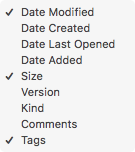
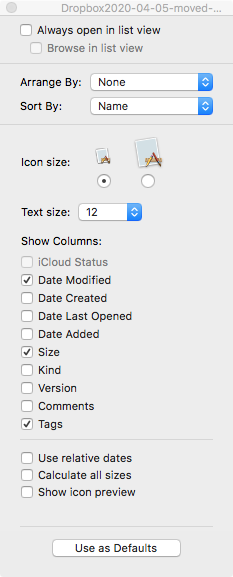
From HoudahSpot 5 User Guide, ‘Appendix: List of short search field attributes’:
- added
- album
- alpha
- altitude
- anytext
- aperture
- appmanaged
- architectures
- audience
- audiobitrate
- audioencodingappli
- cation
- audiosamplerate
- author
- bitrate
- bitspersample
- bps
- by
- categories
- category
- channels
- chat
- city
- codec
- colorspace
- comment
- composer
- contact
- contactkeyword
- container
- contains
- content
- contentcreated
- contentmodified
- contributor
- copyright
- country
- coverage
- created
- creator
- date
- dateadded
- delivery
- description
- displayname
- dpi
- duedate
- duration
- editor
- encodedby
- encoder
- encodingapplication
- exifversion
- exposure
- exposuremode
- exposureprogram
- exposuretime
- filename
- flash
- fnumber
- focallength
- font
- from
- fstop
- genre
- group
- headline
- height
- heightdpi
- id
- imname
- instructions
- instrument
- instrumentcategory
- instrumentname
- intext
- invisible
- isjunk
- ismidi
- iso
- key
- keysignature
- keyword
- keywords
- kind
- language
- lastused
- latitude
- layer
- location
- longitude
- lyricist
- make
- maxaperture
- media
- mediatype
- metering
- meteringmode
- model
- modified
- musicalgenre
- name
- organization
- orientation
- owner
- pageheight
- pages
- pagewidth
- phone
- phonenumber
- pixelcount
- pixelheight
- pixelwidth
- platform
- producer
- profile
- province
- publisher
- purchasedate
- recipient
- recordingdate
- redeye
- rights
- samplerate
- security
- securitymethod
- size
- source
- spotlightcomment
- starrating
- state
- stationery
- streamable
- subject
- tag
- tags
- tempo
- text
- theme
- time
- timesignature
- title
- to
- totalbitrate
- tracknumber
- url
- used
- version
- videobitrate
- wherefrom
- whitebalance