[ Audio | Data | Image | Text | Video | Lib ]
(MLabs’ main categories)
Where Find What – jandp.biz
Main categories (more stringent use from Dec 2020)
- Audio (/mlabs/audio/)
- Data-focus (/mlabs/data/)
- CD
- DVD
- DVR-RAM
- DDS/DAT (Video8###)
- Image (/mlabs/image)
- Photo (/mlabs/photo/)
- Text (/mlabs/text/)
- Writing (/mlabs/writing)
- Video (/mlabs/video)
- 8 mm (/mlabs/video/8mmfilm) (1960s-1970s J&P) – 8 mm Film, Standard 8 and Super 8
- DVD (/mlabs/dvd/)
- MPEG (/mlabs/video/mpeg/)
- Players (/mlabs/video/players/)
- Recording (/mlabs/video/recording/)
- VCD – did a few of those back in the days, may or may not add some notes here in some future
- Video8 (/mlabs/video/video8/) (1980s J&P)
- VR – 360° / VR, Virtual Reality
- Library / Reference Section (/mlabs/lib/)
- The J&P Private Collection
History – Media – Audio, Photo, Film/Video
OLDER
Print | Online | Images | Photo | Audio | Video | CD | DVD | Radio | Still | Stream
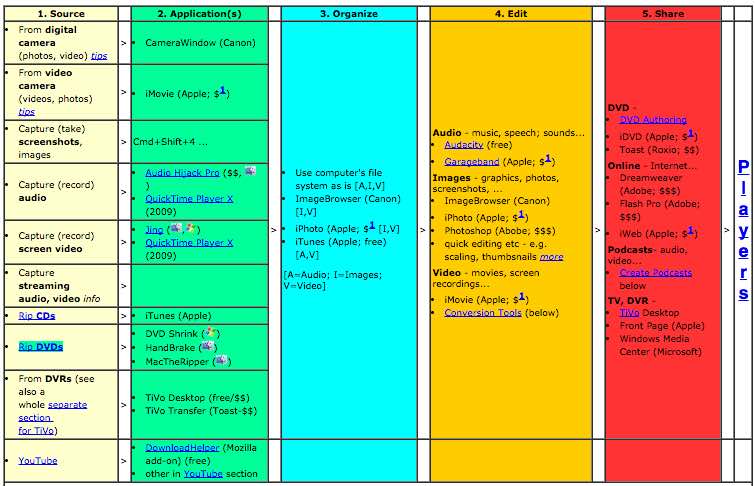
Snapshot taken 2007 of process steps and tools.
This static table is not updated but provided as example of things we do.
Scratchpad, Work-in-Progress
A bit notepad, things, thoughts, materials to organize and likely move into other/new sections:
https://www.devontechnologies.com/apps/freeware, from makers for EasyFind, in Search):
- PhotoStickies – “With PhotoStickies you have your dearest ones always with you at your Mac. Or at least pictures of them. PhotoStickies shows your favorite pictures directly on your desktop, floating and, if you like, borderless.”
- ThumbsUp – “Create thumbnails for your website in seconds with ThumbsUp. Drag them to its icon and it converts them in a batch with the previously set options. Of course ThumbsUp works with all image formats supported by the Mac including PDF documents and movies.”
Chronologically
| Category | Media | From | To | Notes |
|---|---|---|---|---|
| Audio/Music | Vinyl 33/45 | 1970s | 1985sh | Up to when bought CD player |
| Audio/Music | Tapes | 1970s | 1980s | |
| Audio/Music | ###big tapes | 1980s | 1980s | ### |
| Audio/Music | CD | 1985 | 2018/19### | Bought first CD player during LuTH |
| Audio/Music | MP3 | 2000 ~ | current | Lime Wire (2000-2010) Apple’s first iPod (2001) |
| Audio/Music | Streaming | 2010sh | current | Pandora, Spotify |
| Pictures/photos | Kodak 35### | |||
| Pictures/photos | 24×35### | |||
| Pictures/photos | APS ###d | |||
| Pictures/photos | Digital cameras | ### | ### | ### |
| Pictures/photos | Smart phones | current | First smart phone was Apple ### | |
| Video/Camcorders | 8 mm film | 1960s | 1970s? | CJ. To VHS 19### (J), to MP4 20### (J) |
| Video/Camcorders | Video8 | 1980s | 1990s | J. |
| Video/Camcorders | Digital cams | |||
| Video/Camcorders | Smart phones | ### | current | |
| Video/TV | VHS | 2014 | ### | |
| Video/TV | DVD | current | Still 2020-04 have lots of DVDs, Swedish and US, but very rarely view any. DVD player mostly used – when used what so ever – for exercise videos. (P). | |
| Video/TV | DVR | ### | current | ### first HS400…### |
| Video/TV | Streaming | ### | current | when did we start w/ Netflix?### |
| Computers/Storage | Cassette tape | 197### | ABC80 initially had tape for storing software… | |
| Computers/Storage | Floppy 5.25in | 1980sh | 1985sh | (ABC80 and JET80) |
| Computers/Storage | Floppy 3.5in | 1985sh | 1900s? | Don’t remember when stopped with these floppies.. |
| Computers/Storage | HDD | 1980s | current | |
| Computers/Storage | Tape reels | 1980s | 1980s | Nord 100/500s at LuTH. |
| Computers/Storage | DDS | 1990s | 2003 | Backups, Memtek, Ericsson, HP-UX, to end EES/Energy Systems. |
| Computers/Storage | CD | 1990s | 201### | |
| Computers/Storage | Zip Disk | 1990s | 2008 | Iomega Zip Disk. Threw everyone away when moved from Plano. |
| Computers/Storage | Flash | 2000s | current | (First USB Flash drive came in early 2000s.) |
| Computers/Storage | Cloud | 2010 | current | Possibly earlier, used Dropbox at least since 2010. |
https://en.wikipedia.org/wiki/Camcorder
https://www.computerhistory.org/timeline/memory-storage/
###those big tape cassette, Blijenburgh
Sony Walkman
Apple DRM free, 2009
converting whole lib
when gave up all music CDs, 2018 or 2019, in Austin, dropped off at some charitable organization
VHS – finally threw away everything around VHS in 2015, when J finally moved to Austin, Dallas-major cleaning.
DVDs -STILL HAVE
mp3
Paper-use
A4 …
Letter …
A4 – 2020-04 start cleaning away EVERYTHING around A4-use in US: binders, dividers (and that ain’t just a few binders et c…. way overdue)
| Captions | Subtitles | ||
| Closed | Open | ||
| “Captions come in two forms, open or closed captions.” | |||
| Closed captioning (CC) can be turned off by the viewer with the click of a button, | ..”while open captions are actually embedded into the video and cannot be turned off.” | Unlike closed captions, subtitles assume viewers can hear and are typically used when the viewer doesn’t speak the language in the video. For example, movies include subtitles in the language spoken in countries where the film is distributed. | |
| dd | |||
- google.com/search?q=download+from+youtube+to+mac
- wikihow.com/Download-YouTube-Videos-on-a-Mac#Using-an-Online-Converter
- Using VLC
- youtube.com/watch?v=YW3Se3cb-6k
- Can’t get to work (2022-08-09)
- google.com/search?q=online+youtube+music+downloader+for+mac
- snappea.com/tutorials/download-1-youtube-videos/youtube-downloader-for-mac-online.html
- Snappea
- Clip Converter
- Y2mate
- YT Cutter
- YTOFFLINE – the one works 2022-08-09
- ytoffline.net/
- NOTE: a bit finicky functionality…
- snappea.com/tutorials/download-1-youtube-videos/youtube-downloader-for-mac-online.html