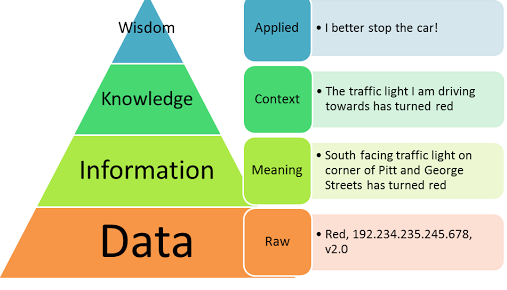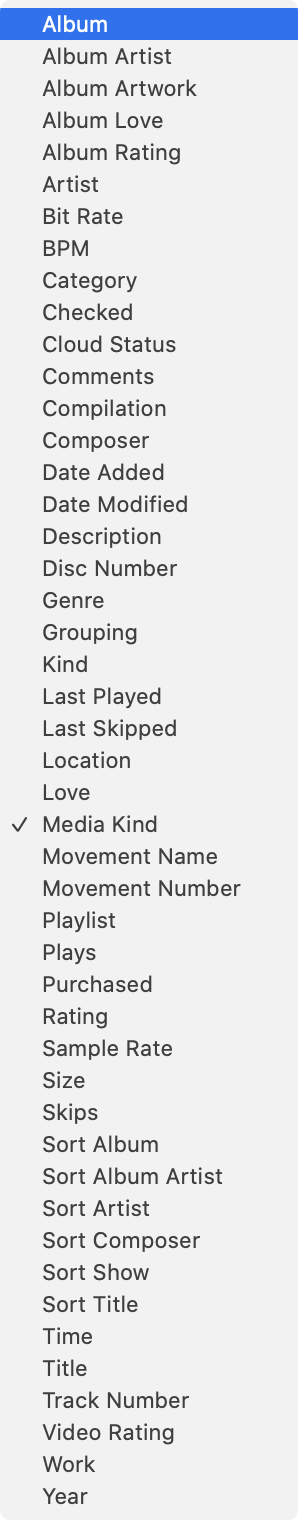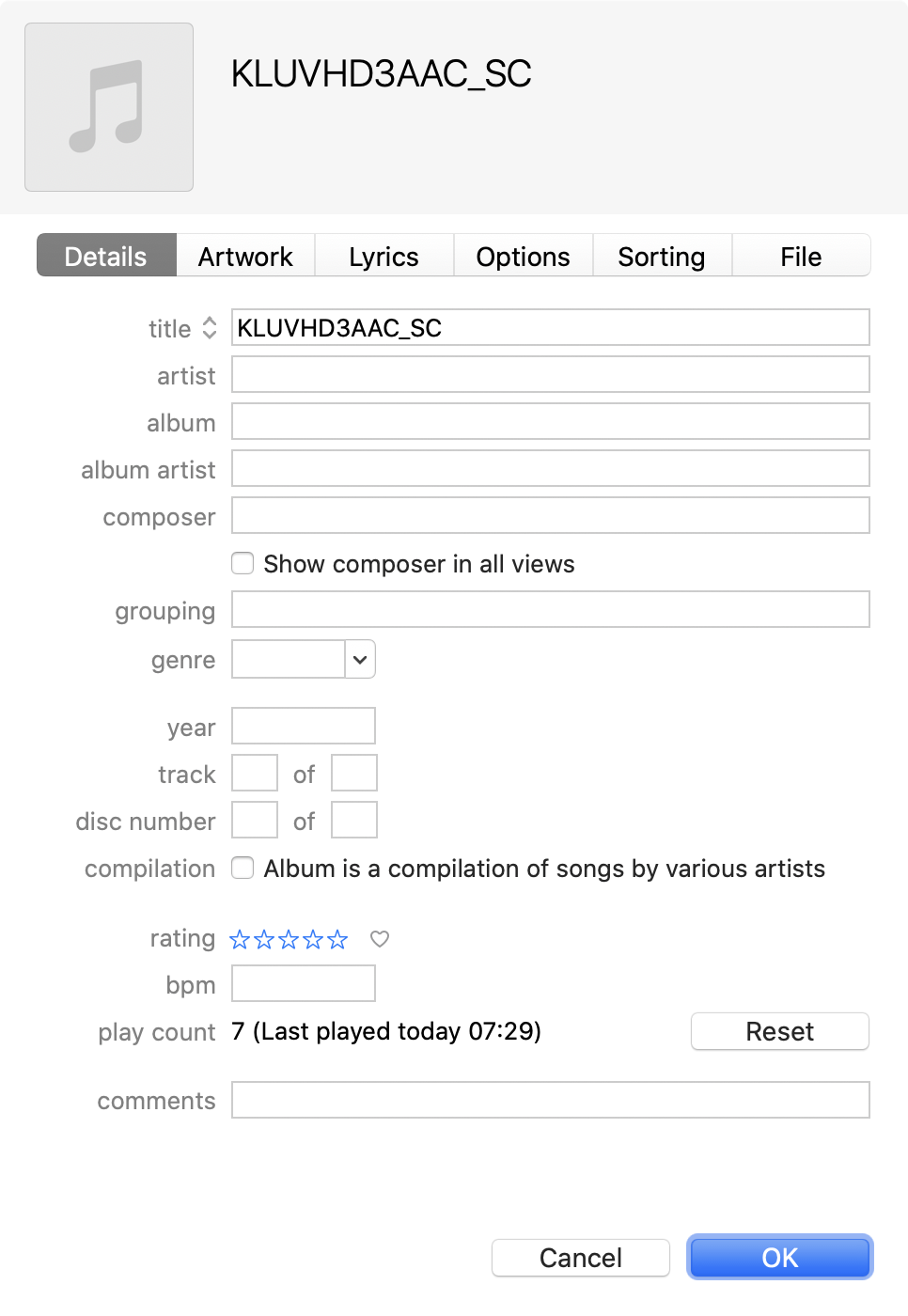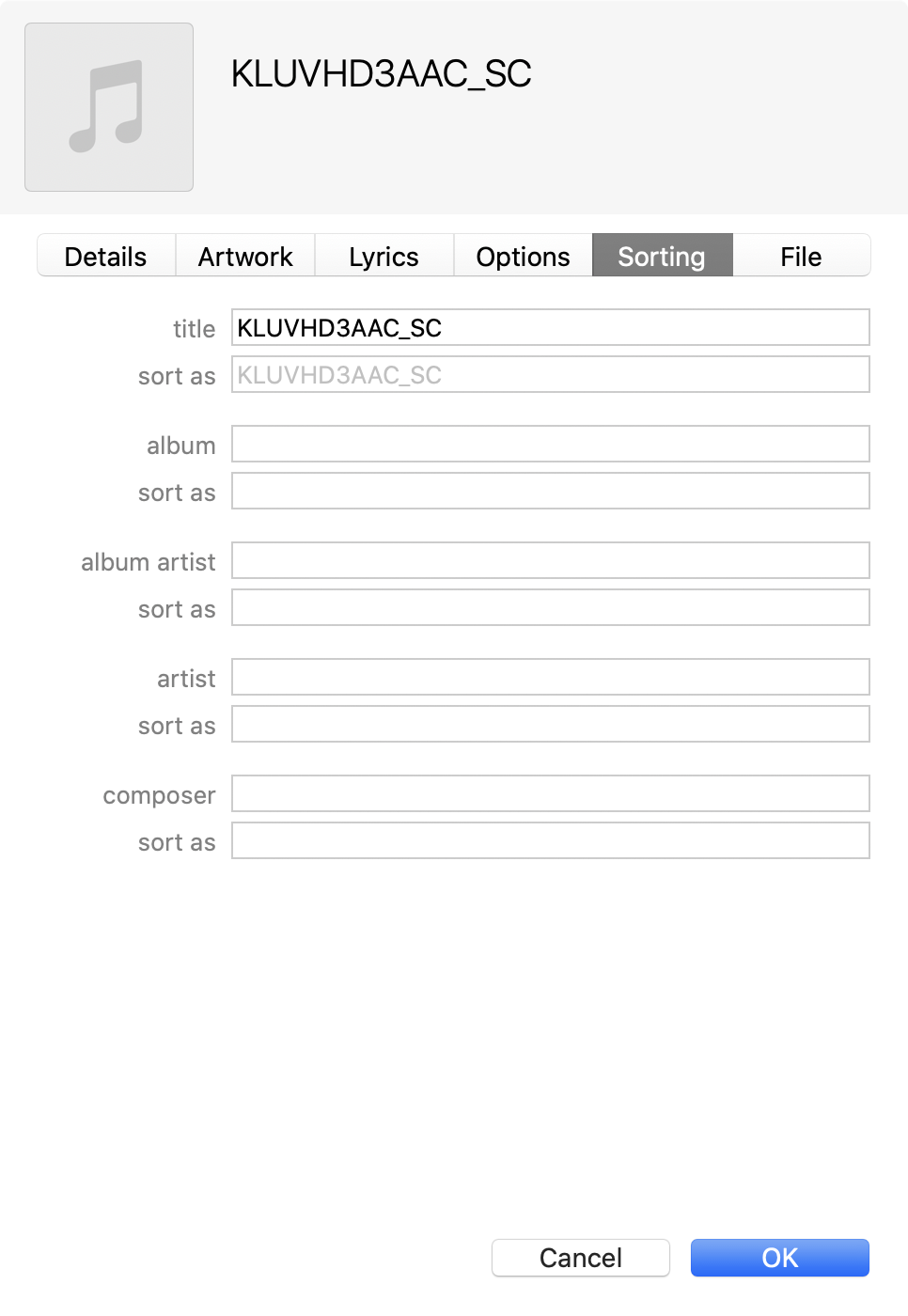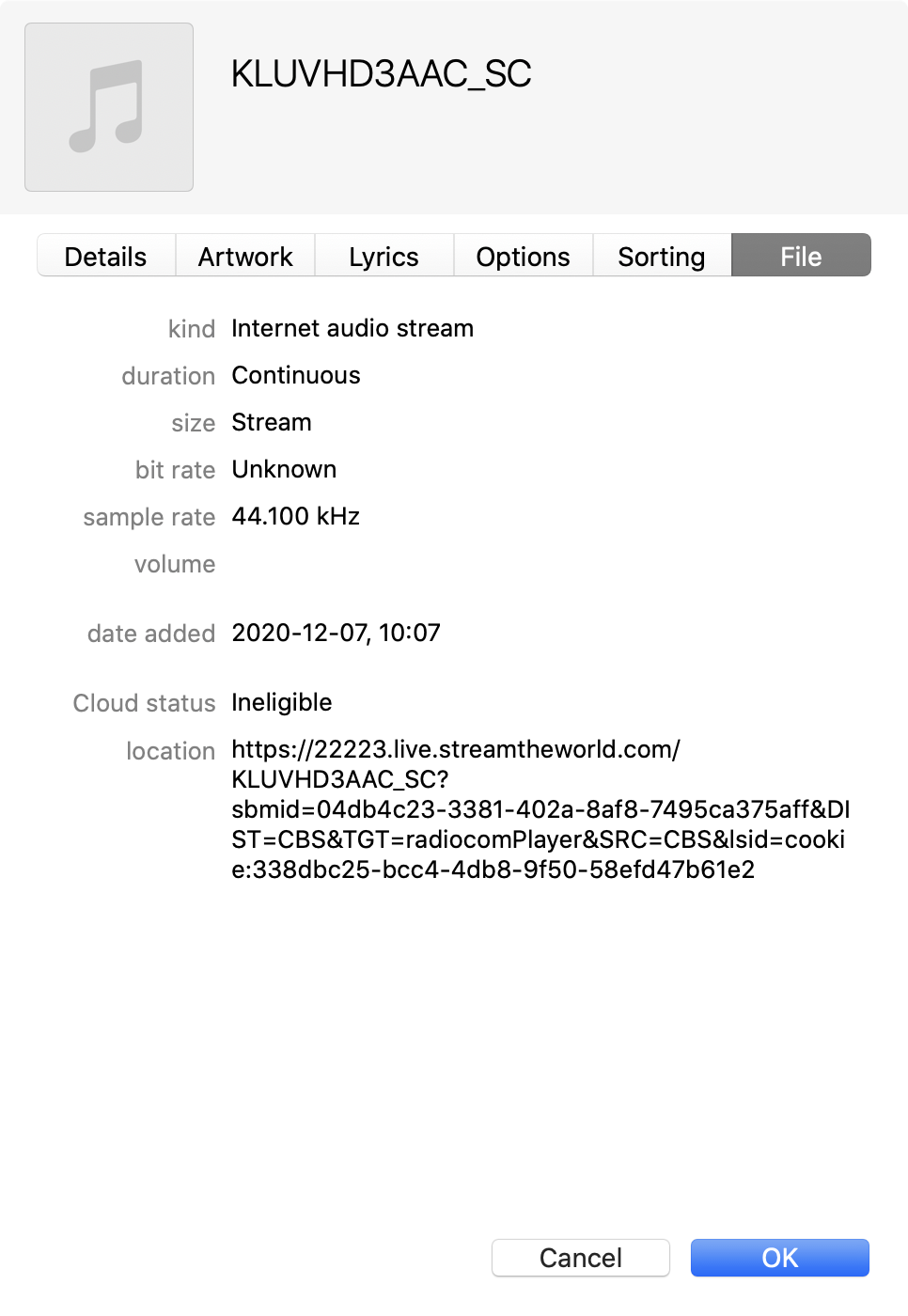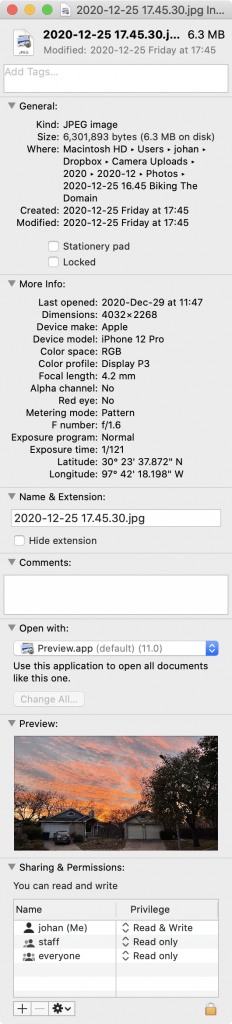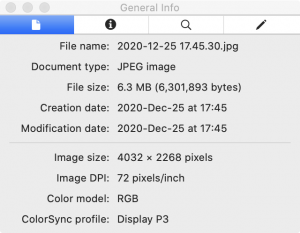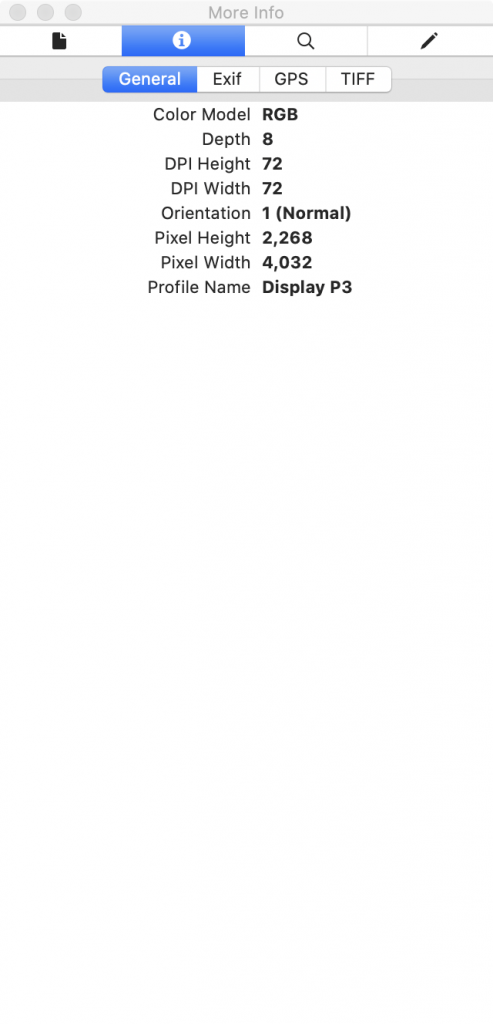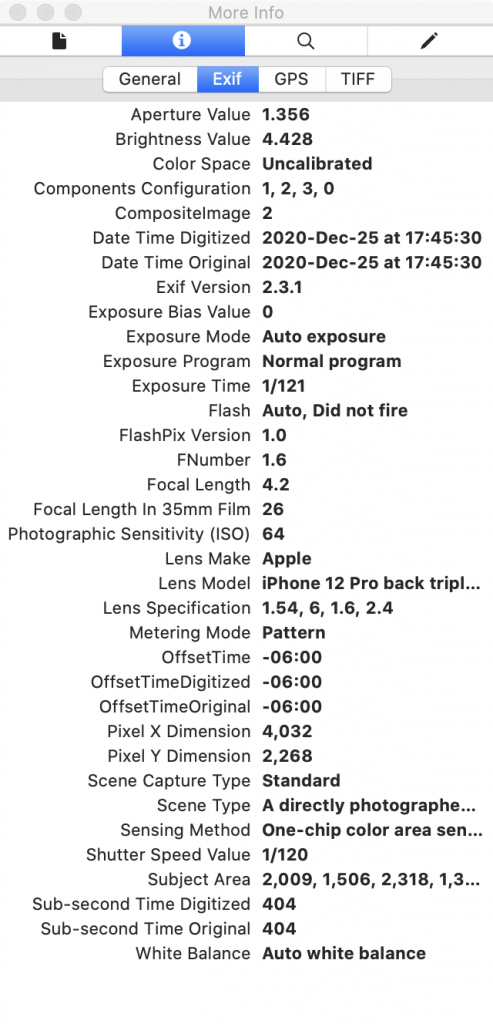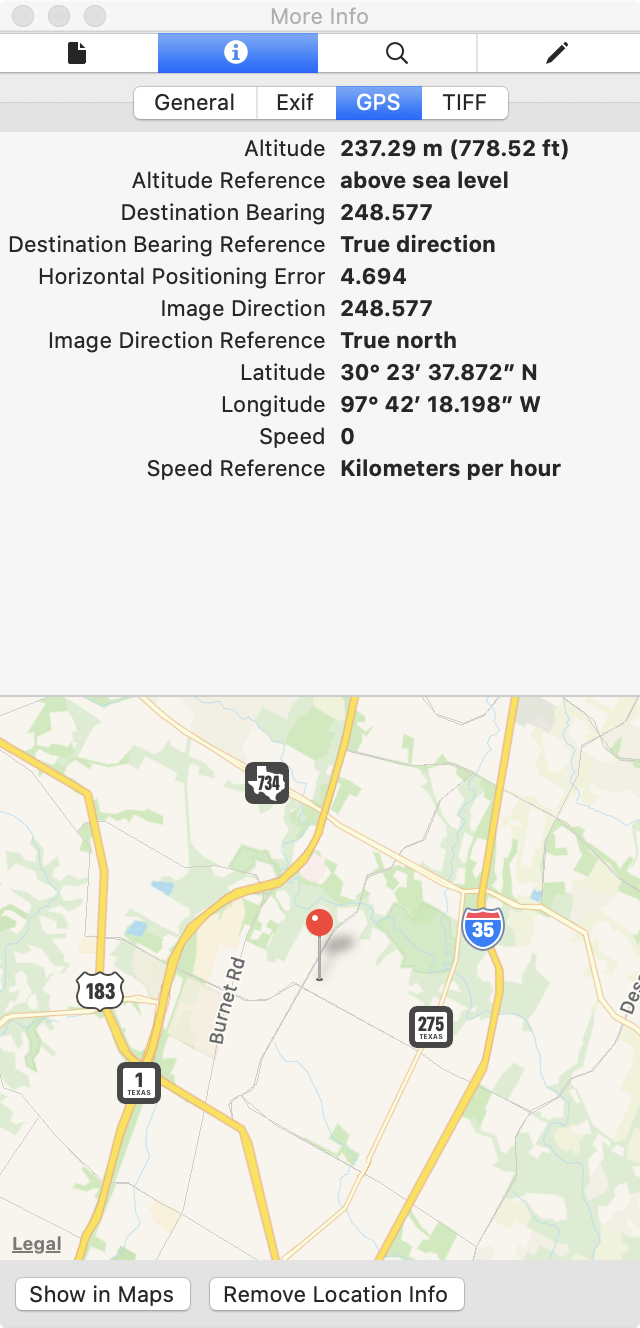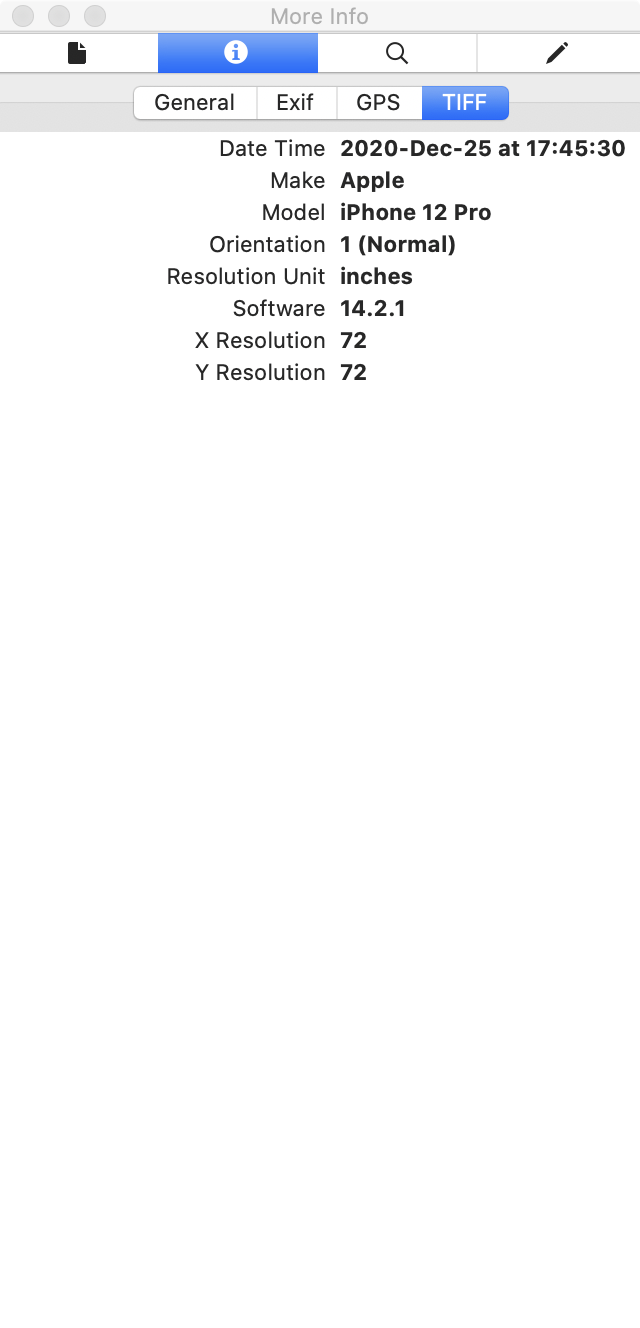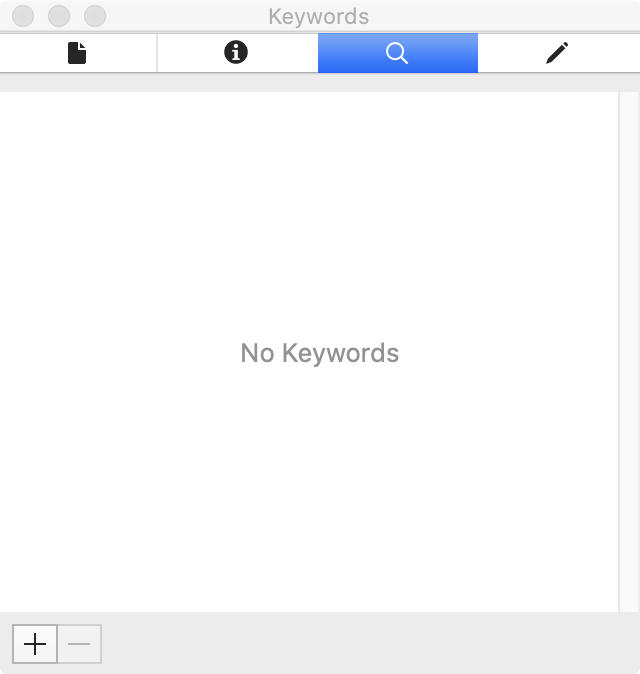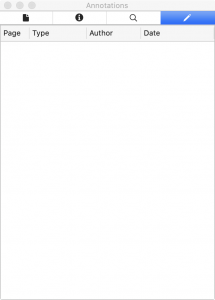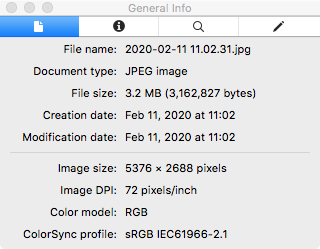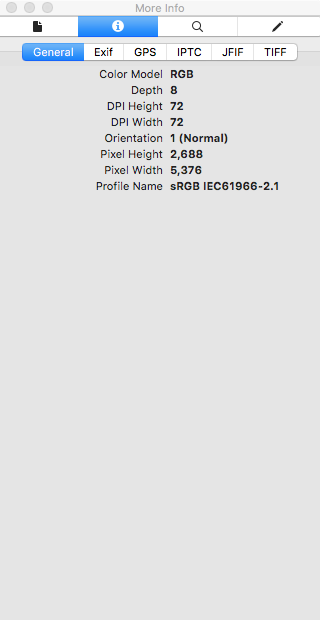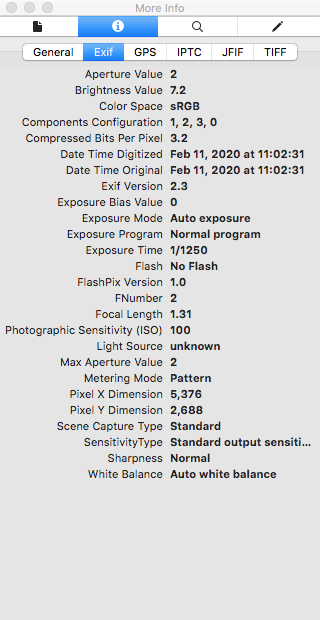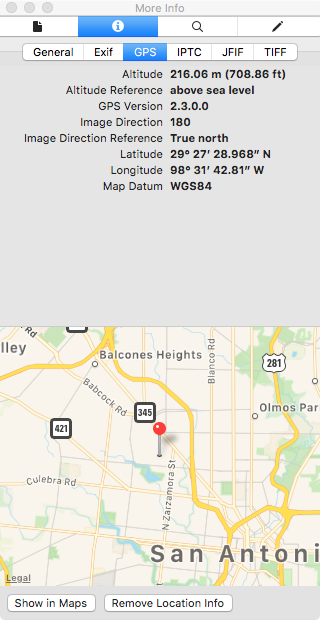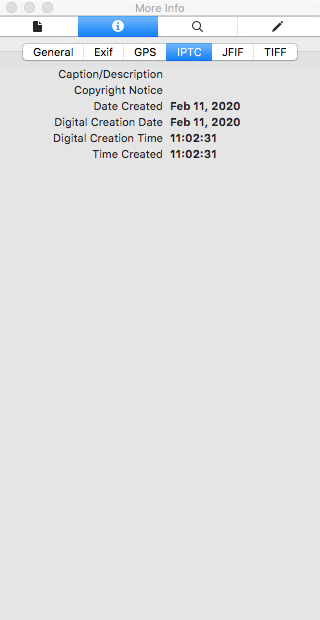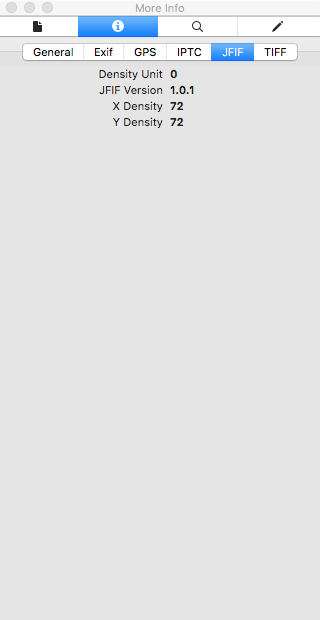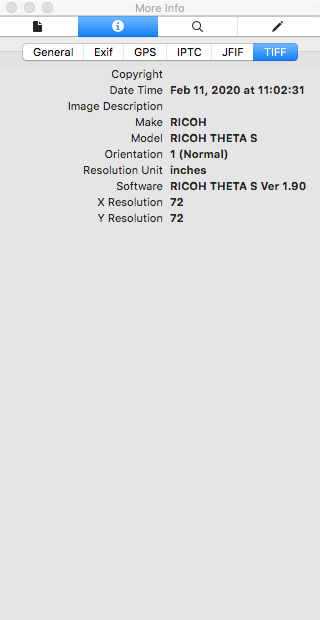[ Audio | Data | Image | Text | Video | Lib ]
(MLabs’ main categories)
Contents
Data – category by MLabs
This page – MLabs’ section – focuses about data around media and not specifically on data in wider, or more philosophical, terms, like for instance the familiar DIKW pyramid.
No, here we focus on Data, and – ok – Information, as well as Knowledge (e.g. frames per second (fps) figure in itself doesn’t honestly make ANY sense without context, if as good/bad/suitable/non-suitable figure), about and around media.
Disc or Disk
Disc or disk – en.wikipedia.org/wiki/Spelling_of_disc
Data on Removable Disks like Floppies, CD, DVD
Just to square away this topic, what used to be prevalent use is something we don’t touch any longer.
- Floppy discs: end using started later 1990s.
- CD and DVDs for data: end use in the 2000s into first half of 2010s.
- Finally discarded ALL remaining data CD/DVD in December 2020 but this after years of never touching any.
Floppy Disks, Floppies
| Era | Type | Capacities1 | System(s) |
| 1970s | 8-inch | 1.2 MB | IBM 5110 |
| 1970s-1980s | 5 1/4 – inch | 2×80 KB, 2x160KB, 2×320 KB2 | ABC 80, Jet 80 |
| 1980s-1990s3 | 3 1/2 – inch | 400 KB, 800 KB, 1440 KB (Mac) 640 KB…2880 KB (Win) |
Mac’s, Win PCs |
1) As used by J&P
2) Yes, those were the capacities, in kilobytes
3) Apple’s last computer with floppy drive was the G3 in 1998. (engadget.com The floppy disk is dead (and Apple helped kill it), 2010-04-28)
Optical Discs
| Main-cat.1 | λ | Sub-cat.2 | Cap.3 | Comments |
| CD (1st gen optical discs) |
780 nm | Data | 680 GB 740 GB |
* Usable in computers, with file systems like ISO 9660, Universal Disk Format (UDTF). * Mounts on computer file system and files are used with regular applications for working wit files (word processor, spreadsheet, et c) |
| Video | 74 min 80 min |
* Video CD (VCD) – intended for media players (like DVD player connected to TV) but also mounts on computers BUT media is specially formatted and cannot be accessed without special player. | ||
| DVD (2nd gen) |
650 nm | Data | 4.7 GB 8.5 GB |
* Like CDs for data. |
| Video | 120 min 240 min 4 |
* Like VCD – intended for use in player connected to TV, and when used on computers do require special player software for accessing content. * One mess is the use of DVD region codes (w) (1=US, 2=Europe, …)…. * Another mess is handling CSS DRM as required * The regular annoyance with NTSC and PAL apply for media of this generation. |
||
| HD-DVD | 405 nm | Video | n/a | (Was a competing format to Blu-ray but was the format loosing that war.) |
| Blu-ray (3rd gen) |
405 nm | Data | 25 GB 50 GB 100, 128 |
Game consoles |
| Video | 2 hrs+5 | * Like VCDs and Video DVDs – for use with dedicated player and TV. * Also messes around with region codes but different cmp to DVDs. * New, several layers of digital rights management (DRM) * The regular annoyance with NTSC and PAL apply for media of this generation. |
||
| (4th gen..) | -> | -> | -> | See en.wikipedia.org/wiki/Optical_discd, include (e.g.) Archival Disc, Holographic Versatile Disc, and Ultra HD Bluray. J&P don’t see an own future using any physical media, like optical discs, for either – Data/Storage: will continued handling backups in cloud services and local HDs – Video/Multimedia: 4K and other higher resolution video, via streaming services and local storage in players, like Apple TV, Dish Hopper, Smart TVs… More in TV Hardware (/mlabs/video/players/tvhw/). |
1) Main-category (technology)
2) Sub-category (use) – Data (primary use is in computer) or Video (primary use is in dedicated player connected to TV)
3) More common capacities.
4) Common rule of thumb during this era was estimating 2 GB per hour of average video (MPEG-2 encoded)
5) Higher resolutions are used compared to DVDs. “Discs encoded in MPEG-2 video typically limit content producers to around two hours of high-definition content on a single-layer (25 GB) BD-ROM. The more-advanced video formats (VC-1 and MPEG-4 AVC) typically achieve a video run time twice that of MPEG-2, with comparable quality.” [wikipedia]
- en.wikipedia.org/wiki/Optical_disc
- en.wikipedia.org/wiki/Optical_disc_authoring
- en.wikipedia.org/wiki/DVD_region_code
- en.wikipedia.org/wiki/Blu-ray
Our TV Hardware section also include list of available video discs (DVD, Blu-ray).
Metadata
What this page and section is REALLY about it all metadata that exists around media – images / photos and video.
From en.wikipedia.org/wiki/Metadata:
Metadata is “data that provides information about other data”.[1] In other words, it is “data about data”. Many distinct types of metadata exist, including descriptive metadata, structural metadata, administrative metadata,[2] reference metadata and statistical metadata.[3]
-
- Descriptive metadata is descriptive information about a resource. It is used for discovery and identification. It includes elements such as title, abstract, author, and keywords.
- Structural metadata is metadata about containers of data and indicates how compound objects are put together, for example, how pages are ordered to form chapters. It describes the types, versions, relationships and other characteristics of digital materials.[4]
- Administrative metadata is information to help manage a resource, like resource type, permissions, and when and how it was created.[5]
- Reference metadata is information about the contents and quality of statistical data.
- Statistical metadata, also called process data, may describe processes that collect, process, or produce statistical data.[6]
Audio – Examples Metadata
Images / Photos – Examples Metadata
Example 1 – Metadata on Photo shot with a iPhone 12 Pro
- Finder – Info
- Preview – General Info
- Preview – More Info, General Tab
- Preview – More Info, Exif Tab
- Preview – More Info, GPS Tab
- Preview – More Info, TIFF Tab
- Preview – Keywords (none)
- Preview – Annotations (none)
Example 2 – Metadata on Photo shot with a Ricoh Theta 360 Camera
- Preview – General Info. i.1. 2020-02-19 03.37.40.png
- Preview – More Info, General Tab. i.2.1. General, Ricoh Theta S – rc fr iPhone- 2020-02-19 03.32.22.png
- Preview – More Info, Exif Tab. i.2.2. Exif, 2020-02-19 03.32.25.png
- Preview – More Info, GPS Tab. i.2.3. GPS, 2020-02-19 03.32.27.png
- Preview – More Info, IPTC Tab. i.2.4. IPTC, 2020-02-19 03.32.30.png (not in example 1, photo from iPhone 12 Pro)
- Preview – More Info, JFIF Tab. i.2.5. JFIF, 2020-02-19 03.32.32.png (not in example 1, photo from iPhone 12 Pro)
- Preview – More Info, TIFF Tab. i.2.6. TIFF, 2020-02-19 03.32.36.png
(Not including Keywords and Annotations here – empty anyway.)
ExifTool (Image, …)
One tool for extracting and editing metainfo on images and more.
More on ExifTool in mlabs/lib/tools/
Video – Examples Metadata, MediaInfo Sections (Video)
mediainfo, section named in bold and in order as presented by tool
| mediainfo section |
MLabs web area |
|
| (1) General | No specific, yet | |
| (2) Video | /mlabs/video/ | |
| (3) Audio | /mlabs/audio/ | |
| (4) Text (subtitles) | /mlabs/text/### | |
| (5) Other (###) | No specific, yet | |
| (6) Image | /mlabs/image/ | |
| (7) Menu | No specific, yet |
- General –
- Video – MXF, MKV, OGM, AVI, DivX, WMV, QuickTime, RealVideo, Mpeg-1, MPEG-2, MPEG-4, DVD-Video (VOB), DivX, XviD, MSMPEG4, ASP, H.264 (Mpeg-4 AVC); MPEG-1/2 Video, H.263, MPEG-4 Visual (including DivX, XviD), H.264/AVC, H.265/HEVC, FFV1…
- Audio – OGG, MP3, WAV, RealAudio, AC3, DTS, AAC, M4A, AU, AIFF; MPEG Audio (including MP3), AC3, DTS, AAC, Dolby E, AES3, FLAC…
- Text (Subtitles) – SRT, SSA, ASS, SAMI; CEA-608, CEA-708, DTVCC, SCTE-20, SCTE-128, ATSC/53, CDP, DVB Subtitle, Teletext, SRT, SSA, ASS, SAMI…
- Other –
- Image –
- Menu –
More on mediainfo in mlabs/lib/tools/
From an IMG_1530.MOV.mediainfo.txt (a video shot on iPhone 12 Pro, H.265/HVEC, but as sent via email and Apple iCloud service, by Apple solutions involved transcoded to H.264/AVC.
General Complete name : /Users/johan/Dropbox/Documents/Emails/2sort/Photos, 2 Photos Album/2020-12-25 09.38 Julslitet, modern samhälle 2020/2020-12-25 09.38.27 1178268 Julslitet, modern samhälle 2020/A8 IMG_1530.MOV Format : MPEG-4 Format profile : QuickTime Codec ID : qt 0000.00 (qt ) File size : 19.8 MiB Duration : 11 s 242 ms Overall bit rate mode : Variable Overall bit rate : 14.8 Mb/s Encoded date : UTC 2020-12-25 15:13:39 Tagged date : UTC 2020-12-25 15:13:42 Writing library : Apple QuickTime com.apple.quicktime.location.accuracy.ho : 14.438022 com.apple.quicktime.location.ISO6709 : +30.3949-097.6986+228.935/ com.apple.quicktime.make : Apple com.apple.quicktime.model : iPhone 12 Pro com.apple.quicktime.software : 14.2.1 com.apple.quicktime.creationdate : 2020-12-25T08:46:24-0600 com.apple.photos.originating.signature : AWrDK+shYmeylf9w1W3szSu7/RDM
Video ID : 2 Format : AVC Format/Info : Advanced Video Codec Format profile : High@L4 Format settings, CABAC : Yes Format settings, ReFrames : 2 frames Codec ID : avc1 Codec ID/Info : Advanced Video Coding Duration : 11 s 242 ms Bit rate : 14.6 Mb/s Width : 1 920 pixels Height : 1 080 pixels Display aspect ratio : 16:9 Frame rate mode : Variable Frame rate : 29.970 (29970/1000) FPS Minimum frame rate : 28.571 FPS Maximum frame rate : 31.579 FPS Color space : YUV Chroma subsampling : 4:2:0 Bit depth : 8 bits Scan type : Progressive Bits/(Pixel*Frame) : 0.235 Stream size : 19.5 MiB (99%) Title : Core Media Video Encoded date : UTC 2020-12-25 15:13:39 Tagged date : UTC 2020-12-25 15:13:42 Color range : Limited Color primaries : BT.709 Transfer characteristics : BT.709 Matrix coefficients : BT.709
Audio ID : 1 Format : AAC Format/Info : Advanced Audio Codec Format profile : LC Codec ID : 40 Duration : 11 s 212 ms Source duration : 11 s 238 ms Bit rate mode : Variable Bit rate : 165 kb/s Channel(s) : 2 channels Channel positions : Front: L R Sampling rate : 44.1 kHz Frame rate : 43.066 FPS (1024 spf) Compression mode : Lossy Stream size : 225 KiB (1%) Source stream size : 225 KiB (1%) Title : Core Media Audio Encoded date : UTC 2020-12-25 15:13:39 Tagged date : UTC 2020-12-25 15:13:42
Other #1 Type : meta Duration : 11 s 242 ms Other #2 Type : meta Duration : 11 s 242 ms Bit rate mode : VBR Other #3 Type : meta Duration : 11 s 242 ms Bit rate mode : VBR