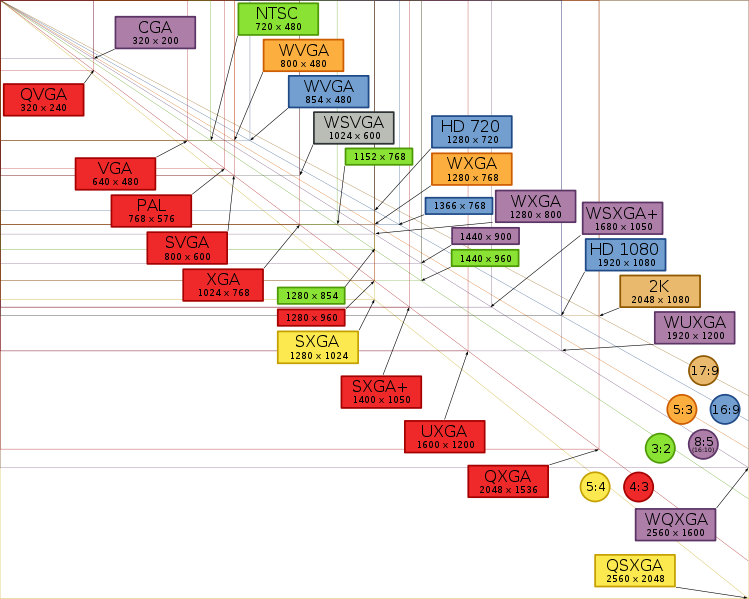Displays, Monitors, Screens
Contents
Introduction <top>
Bits and pieces around monitors (screens), use of multiple screens (higher productivity), and related topics.
Multiple Screens <top>
| Why? | Higher productivity.
|
| How? |
|
| Cost? |
|
- Boss, I Need a Bigger Screen. For Work Efficiency, of Course (local save; from NY Times, Jan 2009)
“In a study commissioned by the electronics company NEC, researchers at the University of Utah recently asked office workers to perform several common tasks using various monitor configurations. They found that people who used two 20-inch monitors were 44 percent more productive at certain text-editing operations than people using a single 18-inch monitor.” - The Virtues of a Second Screen (local save, from NY Times, Aoril 2006) – “adding an extra monitor will give your output a considerable boost — 20 percent to 30 percent, according to a survey by Jon Peddie Research”
- From Googling productivity dual monitors
- GeekTech: Double Your Fun With a Second Monitor (PC World, 2005)
Extract: “Another good example is how it impacts my work with spreadsheets. Here at PC World many of the editors spend a fair amount of time wrangling ridiculously large and scary spreadsheets. Before hooking up my second monitor, I occasionally had to print out parts of these gigantic spreadsheets in order to compare them with results in another spreadsheet. Now that I have a second monitor, I can see everything at once.”
Computer-Platform Specific Notes <top>
MacBook, MacBook Pro <top>
E.g. MacBook Pro 15″ (June 2009)
- http://www.apple.com/macbookpro/specs.html
Dual-Link DVI adapter
Dual-Link DVI adapter – required if using resolution higher than 1920 x 1200, e.g. 30″ monitor. For (e.g. modern variants, 2009-) of MacBook, MacBook Pro, and Mac Mini.
- About the Apple Mini DisplayPort to Dual-Link DVI adapter – http://support.apple.com/kb/HT3382
- http://www.google.com/search?q=Dual-link+DVI+output+using+Mini+DisplayPort+to+Dual-Link+DVI+Adapter
Screen Resolutions <top>
From en.wikipedia.org/wiki/File:Vector_Video_Standards2.svg
Comparison tables – work in progress…
(Created Sep 2009; last updated July 2011)
| TO Screen | ||||||||||||||||
| 720 HD | WXGA | WSXGA | SXGA | WSXGA+ | 1080 HD | WUXGA | 1440p | WQXGA | name | |||||||
| 4 | 5 | 6 | 7 | 8 | 9 | 10 | 11 | 12 | row | |||||||
| From Screen | 1280x
720 |
1280x
800 |
1440x
900 |
1280x
1024 |
1680x
1050 |
1920x
1080 |
1920x
1200 |
2560x
1440 |
2560x
1600 |
hor. x
vert. |
||||||
| Row | Name | Hor. | Vert. | Ratio | #Pixels | 921600 | 1024000 | 1296000 | 1310720 | 1764000 | 2073600 | 2304000 | 3686400 | 4096000 | #pixels | |
| – | iPhone 1-3 | 480 | 320 | 1.5 | 153600 | +500% | +567% | +744% | +753% | +1048% | +1250% | +1400% | +2300% | +2567% | included for fun | |
| – | iPhone 4 | 960 | 640 | 1.5 | 614400 | +50% | +67% | +111% | +113% | +187% | +238% | +275% | +500% | +567% | included for fun | |
| 1 | VGA | 640 | 480 | 1.33 | 307200 | +200% | +233% | +322% | +327% | +474% | +575% | +650% | +1100% | +1233% | ||
| 2 | SVGA | 800 | 600 | 1.33 | 480000 | +92% | +113% | +170% | +173% | +268% | +332% | +380% | +668% | +753% | ||
| 3 | XGA | 1024 | 768 | 1.33 | 786432 | +17% | +30% | +65% | +67% | +124% | +164% | +193% | +369% | +421% | iPad (Apr 2010) | |
| 4 | 720 HD | 1280 | 720 | 1.78 | 921600 | – | +11% | +41% | +42% | +91% | +125% | +150% | +300% | +344% | ||
| 5 | WXGA* | 1280 | 800 | 1.6 | 1024000 | -10% | – | +27% | +28% | +72% | +103% | +125% | +260% | +300% | 15″ Win laptop | |
| 6 | WSXGA | 1440 | 900 | 1.6 | 1296000 | -29% | -21% | – | +1% | +36% | +60% | +78% | +184% | +216% | 15″ Mac laptop | |
| 7 | SXGA | 1280 | 1024 | 1.25 | 1310720 | -30% | -22% | -1% | – | +35% | +58% | +76% | +181% | +213% | ||
| 8 | WSXGA+ | 1680 | 1050 | 1.6 | 1764000 | -48% | -42% | -27% | -26% | – | +18% | +31% | +109% | +132% | 17-22″ ext. mon. | |
| 9 | 1080 HD | 1920 | 1080 | 1.78 | 2073600 | -56% | -51% | -38% | -37% | -15% | – | +11% | +78% | +98% | HD TV; 21.5″ iMac | |
| Many (most?) computer screens, even larger (like many 27″) are nowadays 1080 HD. | ||||||||||||||||
| 10 | WUXGA | 1920 | 1200 | 1.6 | 2304000 | -60% | -56% | -44% | -43% | -23% | -10% | – | +60% | +78% | 19-24″ screen
traditional (note) |
|
| 11 | 1440p | 2560 | 1440 | 1.78 | 3686400 | -75% | -72% | -65% | -64% | -52% | -44% | -38% | – | +11% | 27″ (iMac, Dell,…) | |
| 12 | WQXGA | 2560 | 1600 | 1.6 | 4096000 | -78% | -75% | -68% | -68% | -57% | -49% | -44% | -10% | – | 30″ screen | |
| *Wide XGA is a set of non-standard resolutions | ||||||||||||||||
| WXGA | 1280 | 800 | 1.6 | 1024000 | +11% | – | -21% | -22% | -42% | -51% | -56% | -72% | -75% | |||
| WXGA | 1366 | 768 | 1.78~ | 1049088 | +14% | +2% | -19% | -20% | -41% | -49% | -54% | -72% | -74% | |||
Examples:
| 1 | A modern 2560×1440 27″ monitor (watch out the the 1080 HD screens…) has 60% more pixels than a 1920×1200 24″ screen |
| 2 | The same 2560×1440 27″ monitor has 78% more pixels than a 1080 HD screen |
| 3 | A 1920×1200 WUXGA has 125% more pixels than a 1280×800 WXGA screen |
iPhone screens –>
1440p: see en.wikipedia.org/wiki/1440p
Avoid 1080 HD For Professional Computing! <top>
Ok, the higher-resolutions 27″ screens from (e.g.) Apple and Dell come with a higher price tag but don’t buy cheaper 1080 HD screens even it’s a “27 in big screen”. The increased number of pixels of 1440p / 2560×1440 makes a huge difference for professional work.
| Hor. | Vert. | Ratio | #Pixels | ||
| 1080 HD | 1920 | 1080 | 1.78 | 2073600 | Ok if you’re only looking at videos… |
| 1440p | 2560 | 1440 | 1.78 | 3686400 | If producing any content (documents, photos, software, video, …) |
| Difference | +33% | +33% | = | +78% |
Considerations for a picking a nice 27″ screen:
- Make sure your computer’s graphic card(s)
1) can support the higher resolution
2) has the appopriate hardware interface (e.g. Apple’s 27-inch widescreen LED monitor requires Mini DisplayPort) - Viewing/use: Brightness, backlightning, viewing angle
- Extra features: integrated USB hub, speakers, … (may even have camera for web conferencing, and in the case of Apple’s – power for laptop)
Dual-Screen Calculations <top>
(Common screen sizes per Sep 2009)
| Increased Screen Real-estate | ||||||||||||
| Config | What | Res. | Ratio | 1a | 1b | 1c | 2a | 2b | 2c | |||
| 1a | 15″ Win laptop | 1280×800 | 1.6 | 1 024 000 | – | |||||||
| 1b | + ext 24″ | 1920×1200 | 1.6 | 2 304 000 | +125% | – | ||||||
| 1c | Combined | 3 328 000 | +225% | +44% | – | |||||||
| 2a | 15″ Mac laptop | 1440×900 | 1.6 | 1 296 000 | – | |||||||
| 2b | + ext 24″ | 1920×1200 | 1.6 | 2 304 000 | +78% | – | ||||||
| 2c | Combined | 3 600 000 | +178% | +56% | – | |||||||
Example: A standard 15″ Mac laptop has 1296000 pixels and adding a 24″ external monitor gives a total of 3600000 pixels, and increase by 178%.