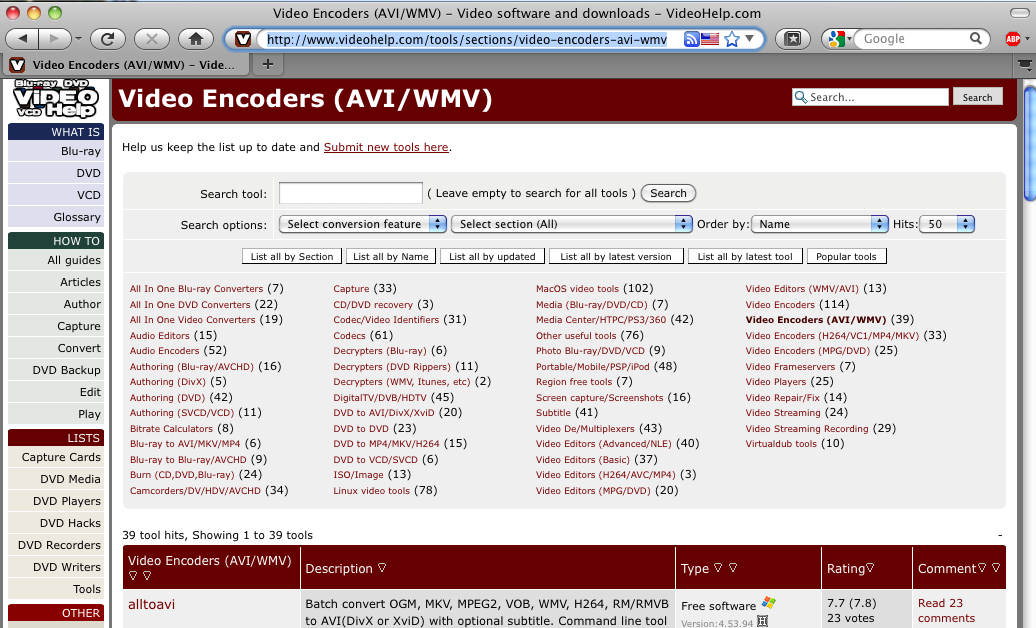From old.jandp.biz/mlabs/main-wip0902.shtml time stamp 2013-03-03
Contents
- 1 J&P Multimedia Labs
- 2
- 3 Overview Chart
- 4 P l a y e r s
- 5 1. Sources – Tips
- 6 2. Applications For Getting Media Onto Computer
- 7 3. Organize
- 8 4. Edit
- 9 5. Share
- 10 Applications
- 10.1 Applications Cross Reference / Overview
- 10.2 Apple’s iLife Suite
- 10.3 Apple’s iTunes ###, and iPods Hardware###
- 10.4
- 10.5
- 10.6 Audacity (free)
- 10.7
- 10.8 Audio Hijack Pro ($$)
- 10.9
- 10.10 Audio Recorder (free)
- 10.11
- 10.12 DownloadHelper (free)
- 10.13
- 10.14 DVD Player (Mac)
- 10.15
- 10.16 Flip4Mac WMV (free player; $$- edit/other)
- 10.17 FLV Crunch
- 10.18 GarageBand
- 10.19 HandBrake
- 10.20 MPEG Streamclip
- 10.21 Perian (free)
- 10.22 QuickTime
- 10.23 QuickTime Player X (QuickTime Player 10), and QuickTime Player 7
- 10.24 Roxio Toast ($$)
- 10.25 Toast Video Player (part of Roxia Toast)
- 10.26 Video DownloadHelper
- 10.27 VLC, VideoLan Client
- 10.28
- 10.29 Video Applications, Mixed/Unsorted
- 11 Conversion Tools
- 12 Media Info
- 13 Players
- 14 Professional-Grade Tools
- 15
- 16 Files and Folders
- 17
- 18 Formats
- 19
- 20 Know your digital audio formats
- 21
- 22 DLNA
J&P Multimedia Labs
Printed | Online | CD | DVD | Still | Video
THIS SPECIFIC PAGE IS FOR STRICTLY INTERNAL USE ONLY.
Check out Perian (free) – an absolute must-have for any Mac-user. With Flip4Mac WMV Player (free, the player) as a very useful complement.
(This area focuses on multimedia – audio, video, including photos – and does not include (e.g.) audio books which has its own section.)
| Audio | here, this section |
| Video | here, this section |
| audio books | own section |
| ebooks | no section yet — Ebook Go-to Guide This primer covers the current ebook ecosystem, from the hardware to the software to where to shop for freebies and best selle –> www.pcmag.com/article2/0,2817,2371575,00.asp. |
Contents
|
|
|
Overview Chart
| 1. Source | 2. Application(s) | 3. Organize | 4. Edit | 5. Share | ||||||||
|---|---|---|---|---|---|---|---|---|---|---|---|---|
|
> |
|
> |
[A=Audio; I=Images; V=Video] |
> | Audio – music, speech; sounds…
Images – graphics, photos,
Video – movies, screen recordings…
|
> | DVD –
Online – Internet…
Podcasts– audio, video…
TV, DVR –
|
> |
P
|
||
|
> |
|
||||||||||
|
> | Cmd+Shift+4 … | ||||||||||
|
> |
|
||||||||||
|
> |
|
||||||||||
|
> | ### | ||||||||||
| > |
|
|||||||||||
| > |
|
|||||||||||
|
> |
|
||||||||||
| > |
|
|||||||||||
|
||||||||||||
Other overviews / directories:
- Another way to view applications and tools was found in Jan ’09 at www.pure-mac.com/video.html (local save). ### updated 20100616###
- Videohelp.com also has a extensive collection of tools, articles, information (http://www.videohelp.com/tools/)

1. Sources – TipsAudio TipsImprove the Quality of Your Music Library Still CameraFour Ways to Improve Your Digital Photos
Photo Editing Quick Tips Use layers – Whenever possible, don’t make your adjustments directly on your image. Make a copy of the image on a new layer and adjust the copy instead. That way you always have your original safely stored. And then you can use a layer mask so that you don’t even need an entire extra layer to control the effect of your changes. Selective sharpening – Sharpen your subject, especially the hands and eyes of a person or animal, to help draw it out from the background. You can go even further by deliberately blurring the background for additional effect. Hue/Saturation layer – Hue/Saturation adjustment is a quick and simple way to add a little bit of “pop” to the colors in an image. It’s easy to overuse, so be careful, but adding a Hue/Saturation Adjustment layer and moving the Saturation slider a little to the right can often bring life to washed-out images. Another related pro photographers’ trick: Try increasing the saturation of the subject only. The viewer will be drawn to the vivid subject and it will appear to stand out even more from the relatively dull background. Remember to use a Layer mask. Advanced tip: Reuse masks – You can use the same Adjustment layer mask for multiple tweaks in Photoshop Elements, which lacks the masking commands that the full version of Photoshop has to do this directly. Just duplicate your Adjustment layer (using the pop-up menu on your layer) instead of creating a new Adjustment layer, and then use the Layer | Layer Content Options command on your new layer to change it to the effect you desire. Then you’ll have a new layer with your desired mask. In the case of our elephant example we’d duplicate our Levels Adjustment layer (either by choosing the layer, right-clicking, and selecting Duplicate Layer from the context menu, or by dragging it to the new layer icon) and then using the Layer | Layer Content Options command to change our new layer to a Hue/Saturation layer. Then all we need to do is drag the Saturation slider a little bit to the right and we’re done!
Take Infrared Photographs with Your Digital Camera12.08.08 Video CameraShooting and Editing Better Videos
YouTube
|
||||||||||||||||||||||||||||||||||||||||||||||||||||||||||||||||||||||||||||||||||||||||||||||||||||||||||||||||||||||||||||||||||||||||||||||||||||||||||||||||||||||||||||||||||||||||||||||||||||||||||||||||||||||||||||||
2. Applications For Getting Media Onto ComputerCaptureJingCapture images, record on-screen video, and share online – free application for Mac OS and MS Windows. Download from jingproject.com. Capture Streaming Audio, Video
(A bit old but kept just in case need to test something else, tips in MacWorld June 2005:
Capture streaming audio, video
DVD Shrink etc – Rip DVDYet (Dec 2008), the best application found so far to rip complete DVDs – including menus, extras…, is the MS-Windows only DVD Shrink (
Applications on Mac – .e.g. HandBrake and MacTheRipper – are more complex to use and it seems to be very difficult (if possible at all) to get a complete copy of a DVD. HandBrake is great for creating MPEG4 media though…
d
Rip CDs – iTunes Importing
|
||||||||||||||||||||||||||||||||||||||||||||||||||||||||||||||||||||||||||||||||||||||||||||||||||||||||||||||||||||||||||||||||||||||||||||||||||||||||||||||||||||||||||||||||||||||||||||||||||||||||||||||||||||||||||||||
3. Organize
|
||||||||||||||||||||||||||||||||||||||||||||||||||||||||||||||||||||||||||||||||||||||||||||||||||||||||||||||||||||||||||||||||||||||||||||||||||||||||||||||||||||||||||||||||||||||||||||||||||||||||||||||||||||||||||||||
4. Edit
Edit AudioAudacity, ### Edit Imagesd### Current favorite small app for quickly scaling lots of pictures is ThumbsUp (freeware) from DEVONtechnologies – download from www.devon-technologies.com/download/. Per developer intended for creating thumbsnails but you can easily select the prefered size, eg. 640×480, and thus quickly and easily scale lots of photos in one sweep. Google search www.google.com/search?q=create+thumbnails+mac+os+x. Edit Video
|
||||||||||||||||||||||||||||||||||||||||||||||||||||||||||||||||||||||||||||||||||||||||||||||||||||||||||||||||||||||||||||||||||||||||||||||||||||||||||||||||||||||||||||||||||||||||||||||||||||||||||||||||||||||||||||||
DVD Authoring
Create PodcastsApple has a good overview with Making a Podcast (local save). http://www.how-to-podcast-tutorial.com/13-basic-podcasting-software.htm http://podcast-software-review.toptenreviews.com/ (local save)
|
||||||||||||||||||||||||||||||||||||||||||||||||||||||||||||||||||||||||||||||||||||||||||||||||||||||||||||||||||||||||||||||||||||||||||||||||||||||||||||||||||||||||||||||||||||||||||||||||||||||||||||||||||||||||||||||
Applications
Specific applications in subsections below, in alphabetical order, but first a brief summary/overview of some selected applications.
Applications Cross Reference / Overview
In alphabetical order:
| Application | Cost | Platforms | Comments | ||||
|---|---|---|---|---|---|---|---|
| Mac | Lin | Win | |||||
| DVD Shrink | free | – | – | ✓ | Best app found so far for complete rip of DVDs, unfortunately only available on MS Windows | ||
| Flip4Mac WMV | free/ $$- |
✓ | – | – | Plug-in components for QuickTime; free Player, at cost for import, edit, export | ||
| FLV Crunch | free | ✓ | – | – | Amazingly good tool for convertion flash media to other forms. | ||
| GarageBand (iLife) | $$1 | ✓ | make music; part of Apple’s iLife. | ||||
| iDVD (iLife) | $$1 | ✓ | create DVDs including menus, media including movies and slideshows; part of Apple’s iLife. | ||||
| Image Capture (Apple) | incl | ✓ | – | – | transfer of media from camera to computer (? – not using, as far as known…) | ||
| iMovie (iLife) | $$1 | ✓ | edit movies; part of Apple’s iLife. | ||||
| iPhoto (iLife) | $$1 | ✓ | organize and edit photos; part of Apple’s iLife. | ||||
| iTunes | free | ✓ | ✓ | ||||
| iWeb (iLife) | $$1 | ✓ | create web sites; part of Apple’s iLife. | ||||
| Jing | free | ✓ | ✓ | Capture screen to video, record video | |||
| MobileMe Gallery (iLife) | $$1 | ✓ | share photos and movies online (req. MobileMe account); part of Apple’s iLife. | ||||
| Perian | free | ✓ | – | – | Absolute must-have! | ||
| QuickTime player | free | ✓ | no | ✓ | plays quicktime media, and multiple other formats as well (NOT MPEG-2 though, std) | ||
| QuickTime Pro | $$ | ✓ | ✓ | video conversions, basic editing | |||
| Video DownloadHelper | free | ✓ | ✓ | ✓ | Firefox extension | ||
| VLC, VideoLan Client | free | ✓ | ✓ | ✓ | play all sorts of video; one of the most competent players | ||
|
|||||||
Apple’s iLife Suite
More at apple.com/ilife. Six applications is part of iLife ’08:
| iPhoto | organize and edit photos |
| iMovie | edit movies |
| iDVD | create DVDs including menus, media including movies and slideshows |
| GarageBand | make music |
| iWeb | create web sites |
| MobileMe Gallery | share photos and movies online (req. MobileMe account) |
Apple’s iTunes ###, and iPods Hardware###
More at apple.com/itunes. Six applications is part of iLife ’08:
| Library categories |
Comments |
|---|---|
| Music | .aac, .mp3. |
| Movies | ### |
| TV Shows | ### |
| Podcasts | ### |
| Audiobooks | .aa, .m4a .m4b |
| Applications | for iPhone, iPod Touch |
| Radio | streams via internet, http://… |
| Ringtones | ### |
Apple Launches iTunes Plus – www.apple.com/pr/library/2007/05/30itunesplus.html (2007-05-30)
iPod: About compatible song formats – support.apple.com/kb/HT1334?viewlocale=en_US (2009-05-14)
iPod 101: Which Files Work With iPod and iTunes – support.apple.com/kb/TA38530 (2006-12-27)
Using Audible spoken word files with iPod – support.apple.com/kb/TA26591?viewlocale=en_US (2007-05-22)
iTunes: How to convert a song to a different file format – support.apple.com/kb/HT1550 (2008-12-19)
Audacity (free)
http://audacity.sourceforge.net/ (multiple platforms – Windows | Mac OS | Linux)
“On a par with any commercial audio editor, Audacity is the free sound editor of choice. The latest beta (1.3.6) even supports MPEG-4, Dolby Digital, and Windows Media.” [PCMag, The Best Free Software of 2009]
Audio Hijack Pro ($$)
“Record any audio – three simple words to explain Audio Hijack Pro. Record from applications like iTunes, Skype or DVD Player. Record from microphones, Radiosharks and other hardware. If you hear it, you can record it. Read on or just download now!” www.rogueamoeba.com/audiohijackpro
http://db.tidbits.com/article/7961 (from 2005 but a decent intro to features and capabilities)
More research – Google audio hijacking applications for mac.
(Evaluated / using v2.8.1 from March 2008)
Audio Recorder (free)
Record directly to AIFF, Apple Lossless, MP3, MP4, and WAVE – http://www.versiontracker.com/dyn/moreinfo/macosx/17392.
Note: this does not capture computer-internal sources like (e.g.) Audio Hijack (above) but from physical connected devices like microphones etc.
(Evaluated / using v3.2 from January 2008; still latest per 2009-02-22)
DownloadHelper (free)
Media download & convert extension to Firefox web browser.
update.downloadhelper.net/update/index.html
DVD Player (Mac)
(The standard player that is included with the Mac OS X operating system.)
- www.google.com/search?q=mac+dvd+player
- Mac 101: DVD Player – support.apple.com/kb/HT2499
Flip4Mac WMV (free player; $$- edit/other)
Flip4Mac WMV Components allow you to import, export and play Windows Media video and audio files on your Mac. Flip4Mac WMV plug-ins can be used with most QuickTime based applications, including QuickTime Player, iMovie, Final Cut Pro and more.
www.flip4mac.com, part of www.telestream.net.
| Player | Player Pro |
Studio |
Studio Pro |
Studio Pro HD |
||
| MLabs have this one |
||||||
FREE |
$29 |
$49 |
$99 |
$179 |
||
Play Windows Media using QuickTime player |
||||||
|
|
||||||
Play Windows Media using Safari Web Browser |
||||||
|
|
||||||
Import Windows Media for edit or conversion to other QuickTime formats |
||||||
|
|
||||||
Export Windows Media using fixed preset encoding profiles |
||||||
|
|
||||||
Create custom encoding profiles |
||||||
|
|
||||||
Export High Definition and 2-pass encoding |
||||||
Info also available at www.microsoft.com/windows/windowsmedia/player/wmcomponents.mspx.
FLV Crunch
FLV Crunch is a free, reliable video file converter with a lo-fi look but a solid set of features.
FLV Crunch 1.3.1 for Mac – http://download.cnet.com/FLV-Crunch/3000-2194_4-10909295.html (Retrieved 2010-03-20)
No official web site found (ref at cnet is geocities but that services has been discontinued. 2010-03-20)
GarageBand
http://www.apple.com/ilife/garageband/
HandBrake
- http://handbrake.fr/
- GUI: http://handbrake.fr/downloads.php
- CLI: http://handbrake.fr/downloads2.php
- Beyond HandBrake’s defaults | iPod & Entertainment | Playlist | Macworld (2009-08-12; ‘Rip Your DVDs Like An Expert with HandBrake, print Dec 2009) (local save 2010-04-18)
MPEG Streamclip
- By SQUARED 5 – http://www.squared5.com/, Mac and Windows versions
MPEG Streamclip is a powerful high-quality video converter, player, editor for MPEG, QuickTime, transport streams, iPod. And now it is a DivX editor and encoding machine, and even a stream and YouTube downloader.
You can use MPEG Streamclip to: open most movie formats including MPEG files or transport streams; play them at full screen; edit them with Cut, Copy, Paste, and Trim; set In/Out points and convert them into muxed or demuxed files, or export them to QuickTime, AVI, DV and MPEG-4 files with more than professional quality, so you can easily import them in Final Cut Pro, DVD Studio Pro, Toast 6, 7, 8, and use them with many other applications or devices. Supported input formats: MPEG, VOB, PS, M2P, MOD, VRO, DAT, MOV, DV, AVI, MP4, TS, M2T, MMV, REC, VID, AUD, AVR, VDR, PVR, TP0, TOD, M2V, M1V, MPV, AIFF, M1A, MP2, MPA, AC3, …
Extract from squared5.com/svideo/mpeg-streamclip-mac.html (2010-07-31; v1.9.3b3 beta):
This free software requires at least Mac OS X 10.2 (Jaguar) and QuickTime 6. It is also compatible with Mac OS X 10.3.x (Panther), Mac OS X 10.4.x (Tiger), Mac OS X 10.5.x (Leopard) and QuickTime 7. It works with PowerPC and Intel based Macs.
For MPEG-2 playback and conversion, you need the QuickTime MPEG-2 Playback Component. You can buy it from Apple (www.apple.com/quicktime/mpeg2). If you have either Final Cut Pro or DVD Studio Pro, then the component is already installed and you don’t have to buy it; but you may need to download the latest version from Apple. If you bought an older version of the component, you can update it to the latest version (www.apple.com/quicktime/mpeg2/update). Note that the MPEG-2 component is neither required nor useful for MPEG-1 or MPEG-4 files. But it is required for VOB files and transport streams, because they are MPEG-2 files.
For DivX playback and editing, you have to install DivX (www.divx.com/divx/mac). You can also install another codec like 3ivx (www.3ivx.com) or XviD (n.ethz.ch/student/naegelic), but only with DivX 6.5 and later (or DivX 5.2.1) you can encode DivX files with MP3 audio. For FLV playback and export, you can download and install Perian (www.perian.org).
For WMV playback, you can install Flip4Mac WMV Player (www.flip4mac.com/wmv.htm). If you also need to export WMV files to another format you have to buy Flip4Mac WMV Player Pro.
IMPORTANT NOTE FOR WMV EXPORT: if you want to export to WMV with Export to Other Formats, the free Flip4Mac WMV Player stops at 30 seconds; for full length export you have to buy Flip4Mac WMV Studio (www.flip4mac.com/wmv_studio.htm).
Perian (free)
An absolute must-have for anyone having or getting various types of multimedia files!
www.perian.org for more info and download
Perian is a free, open source QuickTime component that adds native support for many popular video formats. Except (Dec 2008) Windows Media – check out Flip4Mac.
Not All (e.g.) MPEG-2’s w/ Perian
Not all MPEG-2 (or MPEG-1) is supported! See MPEG-1 & 2 Video (in supported formats) below.
(And – personally recognized Jan ’09 – apparently neither at least some form of MPEG-2 as used for TiVo…)
| Perian aims to provide a single package for all your playback needs. It is a collection of QuickTime components incorporating several libraries: • libavcodec, from the ffmpeg project, along with code from the old FFusion component: • MS-MPEG4 v1 & v2 • DivX • 3ivx • H.264 • Flash Video • Flash Screen Video • VP6 • H263I • VP3 • HuffYUV and ffvhuff • Indeo 1 & 2 • MPEG-1 & 2 Video (in supported formats) • Fraps (up to v4) • Windows Media Audio v1 & v2 • Flash ADPCM • Xiph Vorbis (in Matroska) • MPEG Layer I and II audio • DTS Coherent Acoustics audio • Snow wavelet video • DosBox video • Nellymoser ASAO audio • libavformat, from the ffmpeg project. along with AVIImporter.component: • AVI file format • FLV file format • NUV file format • libmatroska, along with matroska-qt.component: • MKV file format • Subtitles: • (Advanced) SubStation Alpha • SRT • SAMI • VobSub • liba52, via A52Codec: • AC3 audio |
QuickTime
- Apple
- www.apple.com/quicktime/
- www.apple.com/quicktime/player/
- www.apple.com/quicktime/player/resources.html
- www.apple.com/quicktime/pro/ ($30) = www.apple.com/quicktime/extending/
- www.apple.com/quicktime/resources/components.html
- www.apple.com/quicktime/mpeg2/ – $20 (last checked Oct 2009)
- Supported formats:
- Add-ons:
QuickTime Player X (QuickTime Player 10), and QuickTime Player 7
QuickTime Player X, also known as QuickTime Player 10, was introduced with Mac OS X 10.6, Snow Leopard, Aug 2009.
It’s intended as the primary media player and utility for Mac OS X 10.6 but the alternative older Player 7 is also available on the installation DVD.
See also support.apple.com/kb/HT3678 – Installing QuickTime Player 7 on Mac OS X v10.6 Snow Leopard
Personally prefer Player 7 as it provide – in my view – actually the better user interface.
| Player 7 | Player X | Notes | |
|---|---|---|---|
| v7.6.3 (630) | v10.0 (51) | ||
| In File menu | |||
| Create |
|
|
|
| Open |
|
|
|
| Save |
|
In separate Share menu:
|
(Order of menu items differ) |
|
|
||
Roxio Toast ($$)
At the time of this updated (Jan ’09), J&P MLabs have Toast 8 Titanium which include the following seven (six visible) applications:
| 1. | CD Spin Doctor | record, edit, audio, music | Spin Doctor by Roxio. |
| 2. | Disc Cover RE | create disc labels | Variant from BeLight Software. |
| 3. | DiscCatalogMaker RE | catalog disks | Variant from Fujiwara Software. |
| 4. | Motion Pictures HD | create slideshows from photos, images | Developed for Roxio by LQ Graphics. |
| 5. | Tivo Transfer | transfer recordings from TiVo DVRs | By Roxio. No immediate product info available; support info. |
| 6. | Toast Titanium | Create and burn CDs, DVDs | By Roxio; product info on the whole Titanium package. |
| 7. | Toast Video Player | plays videos including ‘raw’ .tivo-files | hidden inside the Toast Titanium application – more below. |
(RE stands for Roxio Edition and is most likely limited in one way or the other compared to versions offered by the original developer.)
| Toast 8 Titanium | 2007 (~Feb) | Adds TiVo support. What J&P MLabs have (Jan’09). MacWorld review Feb 22,’07. |
| Toast 9 Titanium | 2008 (~Mar) | Adds HD, streaming .MW review Mar’08. |
| Toast 10 Titanium | 2009 Jan | .MW intro (Jan 6,’09). |
Comparison chart Toast 10 Pro, Toast 10, Toast 9, and Toast 8 (a bit messy, from roxio.com/enu/products/toast/titanium/overview.html)
Toast Video Player (part of Roxia Toast)
(Hidden inside the Toast Titanium application – [Toast 8 Titanium/Toast Titanium.app/Contents/Toast Video Player.app].)
Per Jan 2009, Toast 8 updated to latest (v8.0.4) – got v1.0.2 (as visible when opening the actual application hidden inside Contents folder), application itself (About menu) simply states v1.0.
No information found about any later (also part of Toast 9 – and 10 -no info on update, new release).
http://www.google.com/search?q=toast+video+player
Video DownloadHelper
Media download & convert firefox extension
“DownloadHelper is a way to discover many sites showing Web videos from all around the world. They are here!
DownloadHelper is also a free Firefox extension for downloading and converting videos from many sites with minimum effort. Install the extension!”
- www.downloadhelper.net
- addons.mozilla.org/en-US/firefox/addon/3006, google downloadhelper add-on
- Video Conversion with DownloadHelper – www.downloadhelper.net/conversion-manual.php
- http://update.downloadhelper.net/
VLC, VideoLan Client
- Home page: http://www.videolan.org/
- Wikipedia: http://en.wikipedia.org/wiki/VLC_media_player
Local copy of features (videolan.org/vlc/features.html) retrieved 2010-01-11:
Video Applications, Mixed/Unsorted
From PC Mags The Best Free Software of 2009:
170. HandBrake
www.handbrake.fr
Windows | Mac OS | Linux
Want to back up all those DVDs you own before they get scratched? This open-source tool does full DVD-to-MPEG-4 conversion, which you can play back later on media centers, even the Apple TV.
171. Miro
www.getmiro.com
Windows | Mac OS | Linux
Miro’s a video player that promises to play back just about any video media file, organize files in playlists, and incorporate BitTorrent downloading to become a de facto PC-based TiVo.
172. TipCam
www.utipu.com/app
Windows
Another tool for capturing videos of your desktop, TipCam lets you take big, beautiful videos (up to 800 by 600 pixels)—you can even zoom in on specifics—and upload them direct to YouTube. Frequent users can get an account to store and display up to 250MB of video.
173. VLC media player
www.videolan.org/vlc
Windows | Mac OS | Linux
VideoLAN’s open-source software plays back, well, just about everything. It can also serve up streaming video and music to other PCs on your network.
The festival of free software doesn’t have to end! Skim through last year’s compilation of free software, or take a look at these other app collections for various other platforms.
Conversion Tools
(Updated 2010-07-31)
| Cost | OSS | Platforms | GUI | CLI | Notes | |
| Handbrake | Free | Yes | Mac, Win, Linux | Yes | Yes | (CLI is a separate download) |
| MPEG Streamclip | Free | No | Mac, Win | Yes | No | |
| QuickTime | Free/$$ | No | Mac, Win | Yes | ? | Unsure what terminal commands there may be. |
- handbrake or mpeg streamclip –
- handbrake, mpeg streamclip, or vlc
http://www.moviesmac.com/tutorial/iskysoft-handbrake-mactheripper-comparison.html, local copy retrieved 2010-07-31:
MacWorld Convert Video for Any Device, October 2008 (Convert video for any device | Macworld.pdf)
| Format | Players | Convert To (on Mac) | ||||||||||||||||||
|---|---|---|---|---|---|---|---|---|---|---|---|---|---|---|---|---|---|---|---|---|
| Mac | Linux | Windows | ||||||||||||||||||
| Std | DL (download) | DL | varies | Std | DL | DL | ||||||||||||||
| QT player | QT w/ Perian | VLC | VLC | WMP | QT player | VLC | (AVI) | 3gp | mp4 | MOV | ||||||||||
| .3gp | 3GPP movie | |||||||||||||||||||
| .avi | Audio Video Interleave | QT Pro | QT Pro | QT Pro | ||||||||||||||||
| .dv | DV video | |||||||||||||||||||
| .dvdmedia | DVD bundle/folder 1 | Yes | ||||||||||||||||||
| .flv | Flash Video | |||||||||||||||||||
| .m2v | MPEG-2 video | No | Yes (but not all) |
|||||||||||||||||
| .m4v | MPEG-4 video | |||||||||||||||||||
| .mp4 | MPEG-4 video | |||||||||||||||||||
| .mpe | MPEG movie | |||||||||||||||||||
| .mpeg | MPEG movie | |||||||||||||||||||
| .mpg | MPEG movie | |||||||||||||||||||
| .mov | QuickTime media | No | Yes | |||||||||||||||||
| .rm | MPEG-1 video Real media |
|||||||||||||||||||
| .swf | Shockwave Flash | |||||||||||||||||||
| .tivo | from TiVo DVR | ### | ## | ### | ||||||||||||||||
| .vob | on DVDs | ### | ### | Yes | ||||||||||||||||
| .wmv | Windows Media Video | |||||||||||||||||||
| [1] | ||||||||||||||||||||
|
||||||||||||||||||||
jp2:TiVo johan$ export PATH=$PATH:'/Library/Application\ Support/ffmpegX/' # NO! Won't work...! jp2:TiVo johan$ export PATH=$PATH:'/Library/Application Support/ffmpegX/' # Ok, will work jp2:TiVo johan$ which mencoder /Library/Application Support/ffmpegX//mencoder jp2:TiVo johan$ which mencoder_tivo.pl /usr/local/bin/mencoder_tivo.pl jp2:TiVo johan$ mencoder_tivo.pl MargotAtTheWedding_2007.mpg --output=Margot2.mpg
[2009-02] Stumbled upon an application for Windows that look like it could be interesting to check out if running Windows… Quick Media Converter “is a free universal Video and Audio converter and much more , designed to be as simple to use as it may get, Quick Media Converter supports a myriad of formats and codecs” http://www.cocoonsoftware.com. See list of handled formats (local save for QMC 3.6.5)
2009-12-28 Notes on converting video (old VHS, MPEG-2 –> MPEG-4)
Media Info
(Added 2010-07-31)
Finding out details about media files.
| Cost | OSS | Platforms | GUI | CLI | Notes | |
| MediaInfo | Free | Yes | Mac, Win, Linux | Yes | Yes | Home page: mediainfo.sourceforge.net
|
| MediaInfo Mac | Free | No | Mac | Yes | No | By http://mediainfo.massanti.com/.
|
Players
| tested version |
DVD (phys) |
parentDir/ VIDEO_TS |
parentDir/ VIDEO_TS |
.dvdmedia bundle/folder |
.VOB | .tivo | TiVo MPEG-2 |
||
| QuickTime | 7.5.5 (2008) | No | No | No | No | No | No | QuickTime (std and w/ Perian) can’t handle TiVo MPEG-2 formats in any kind | |
| QuickTime Player X | |||||||||
| QuickTime Player 7 | |||||||||
| QuickTime w/ Perian | 1.1.3 (2008 Dec) | No | No | No | No | No | No | ||
| DVD Player (Mac) | Yes | Yes1 | Yes1 | Yes | No | No | No | 1Drag-and-drop onto application icon works. | |
| Front Row (Mac) | 2.1.6 (2008) | Yes | No | Yes### | No | No* | No* | No* | *) assume |
| VLC | 0.9.8 (2008) | Yes | Yes1 | Yes1 | Yes | Yes1 | No | Yes | 1Drag-and-drop onto application icon works. |
| Toast Video Player | 1.0 (2006) | No | No | No | No | Yes1 | Yes2 | 1Drag-and-drop onto application icon works. 2But, NOT drag-and-drop onto application. |
|
Front Row
http://discussions.apple.com/thread.jspa?messageID=5640601
John Lockwood
Posts: 763
From: London,UK
Registered: Jul 10, 2001
Re: How to configure Front Row to run VLC?
Posted: Oct 24, 2007 3:22 AM in response to: ngcwd
Contrary to what a lot of people think Front Row does not use QuickTime to play DVDs. This should be obvious to anyone who has tried to use QuickTime Player to play DVDs and even adding the extra cost MPEG2 module is only a small help (it will not play sound).
Front Row actually uses the DVDFramework which underlies the Apple DVD Player application, in effect it uses the same code as the DVD Player and this gives you the same features/quality as the DVD Player including working sound, even in surround sound (another failing of QuickTime).
To get back to your question, the DVD playback module in Front Row is written to specifically use the DVDFramework and this means no you cannot use VLC.
HOWEVER – if you are using Front Row in Mac OS X 10.4 then you can use “DVD Assist” to play VIDEO_TS folders stored on your hard disk, and as far as I am aware DVD Assist can use either the Apple DVD Player or VLC (DVD Assist runs one of these applications to play the VIDEO_TS folder, it is not calling the DVDFramework itself). If you are using Front Row in Mac OS X 10.5 then according to people who have had access to the pre-release versions it can as standard play VIDEO_TS folders but would do so using the DVDFramework.
See http://mysite.verizon.net/resohjb1/Projects.html for DVD Assist.
Of course if you have VIDEO_TS folders stored on your computer already then Region coding is not an issue in any case.
Note: While DRM is pointless (every single one has been broken at some point) and only inconveniences legal customers, it at least has a small iota of logic behind it (even though that logic is fundamentally flawed), Region coding on the other hand is pure and simple a blatant way of ripping off non-US customers. Even more ridiculously, it means that many DVD titles cannot be legally purchased at all in some regions (since many titles are not released in all regions). The games console industry is equally guilty of using Region coding to rip-off customers.
Apple’s stance on DRM has not really changed (despite what some people may think). A lot of people will be aware of Steve Jobs famous letter on the subject, but I can also remember Apple issuing guidance to their developers recommending they not use ‘copy protection’ because of the reliability and compatibility issues it causes. This was years and years ago, way before iTunes, and before even Mac OS X.
For example “Apple Computer no longer supports copy protection schemes, and we strongly urge developers to make use of alternate methods to limit unauthorized duplication.” comes from a document about the UniDisk floppy disk drive for Apple // computers!
DVD Assist – info and download – http://mysite.verizon.net/resohjb1/Projects.html
- Video to DVD – tips on converting those old videotapes to DVD before they deteriorate or the video recorder breaks…
- Disc Labeling – Stop using adhesive labels! There are safer techniques…
Media ###
| A Movie | Stream, live |
DVD | A single MPEG-2 file |
A single TiVo file |
A single MPEG-4 file |
|---|---|---|---|---|---|
| Distribution | A number of .BUP, .IFO, and .VOB files | .mpg (e.g.) | .tivo | .mp4 (e.g.) | |
| Audio | One or more audio tracks | ||||
| Video | Yeah… | One or more VOB files for main feature, addional VOB file(s) for menu, extras, … | |||
| Meta-info | |||||
| – Title | |||||
| – Description | |||||
| – Date | |||||
| – Source | |||||
| – Length | |||||
| – Size | |||||
| – ‘Who/Why’ | Yes | ||||
| Subtitles | CC | yes | yes | ### | |
| Extras | No |
http://en.wikipedia.org/wiki/Closed_captioning
Christmas2hrs.mpg
Christmas2hrs.properties
Christmas2hrs.TiVo
Professional-Grade Tools
(Added 2010-07-31)
Tools more intended for professional use, and come with higher price.
| Platforms | Notes | Cost | |
| Apple | Mac | Final Cut Studio
|
$999
($899 academic) |
| Adobe | Mac, Win | Creative Suite Production Pro
|
$1699 ($450 stud.) |
Apple academic store: store.apple.com/us-hed?aid=AIC-AOS-Edu-EdMktng-HP
Files and Folders
.dvdmedia (A Special Folder; Mac)
.dvdmedia (Mac) is simply a folder with special file extension.
More research – http://www.google.com/search?q=dvdmedia+extension
Add/Remove extension .dvdmedia to create/uncreate folder or bundle.
Problems copying a .dvdmedia bundle to (e.g.) external drive?
Answer: Remove extension .dvdmedia (or change to for instance .dvdmediax, copy folder, and reinsert .dvdmedia as extension.
Formats
| MPEG-1 | PreciousTest2MP4.mp4 | PreciousTest2Avi.avi |
|---|---|---|
| DOES work on Samsung TV | NO SOUND on Samsung TV | |
| Audio | AAC, Stereo (L R), 48.000 kHz | MPEG Layer 3, Stereo, 48.000 kHz |
| Video | MPEG-4 (Perian), 720 x 400, Millions | H.264 (Perian), 720 x 400, Millions |
See Screen Resolutions in Monitors, J&P InfoSol for information on aspect ratios.
Audio Formats
AAC vs. MP3, A Sound Quality Test – ipod.about.com/od/introductiontoitunes/a/sound_qual_test.htm
AAC vs. MP3: Which to Choose for Ripping CDs – ipod.about.com/od/introductiontoitunes/a/aac_mp3_choice.htm
What is an AAC File? – ipod.about.com/od/glossary/g/what_is_aac.htm
Know your digital audio formats
May 13th, 2009
Digital audio formats — MP3
The MP3 format is the most well known of all the digital audio formats. You can find MP3s all over the web and they work with just about everything — from your Mac or PC, to your iPod or mobile phone. They’re also easy to spot with their .mp3 file extension.
Most online music stores offer songs in the MP3 format, including Amazon, eMusic, Rhapsody and Walmart. But the most popular online music store by far, iTunes, doesn’t sell MP3s at all.
Digital audio formats — AAC
MP3s get a lot of headlines, but chances are you have more AAC files than you may realise. The prevalence of AAC comes down to one major factor: Apple’s iTunes software. All iTunes song purchases come in the AAC format, and unless you’ve tweaked some settings in the software, all the music you’ve ripped to iTunes from CD is probably in AAC, as well. To determine if a song is AAC, see if the file ends in the .m4a extension.
Advanced Audio Coding (AAC) files have a few technical advantages over MP3, most notably their superior efficiency at encoding music compared with MP3 files at similar bit rates. Still, AAC files aren’t as universal as MP3 and would likely be a bit player if not for the overwhelming popularity of Apple’s AAC-friendly iPod hardware and iTunes software.
Digital audio formats — WMA
WMA files (.wma) are a common sight for Windows users. This codec was developed by Microsoft as part of its Windows Media suite and the abbreviation stands for Windows Media Audio.
WMA had a brief heyday as a music download format around 2005-2006, but steadily fell out of fashion as music download stores transitioned to the more universal MP3 format. The continued use of WMA is attributable to the fact that it is still used as the default format for ripping CDs using Windows Media Player.
You’ll also see WMA used for subscription music services such as Napster and Rhapsody, since the format lends itself well to copy protection (aka PlaysForSure).
WMA files are comparable to AAC files when it comes to sound quality and file size, but in general you’ll find WMA supported on a wider range of products than AAC. Of course, the one place you won’t find WMA supported is the Apple iPod, which is a considerable drawback of the format considering the iPod’s popularity.
Digital audio formats — WAV and AIFF
WAV and AIFF files end appropriately in .wav and .aiff (or just .aif) extensions and offer completely uncompressed audio. This can be a good thing if you’re looking for sound that is literally identical to CD quality, but the file sizes are obnoxiously large and in most cases people can’t hear the difference compared with the same music encoded as a high bit-rate MP3.
Digital audio formats — Apple Lossless
For the sound of CD quality in a much smaller file size there’s Apple Lossless, which iTunes users can select from their import settings as the desired format for ripping CDs. These files offer all the fidelity of uncompressed audio (CD, WAV, AIFF) at half the file size, and can be played on the majority of iPod MP3 players. Like AAC, Apple Lossless files end in the .m4a extension, but the audio quality is technically far superior. Because this is a proprietary format, however, the support for Apple Lossless playback is limited mostly to Apple products and software.
Digital audio formats — Audible
If you love a good story, you’ve likely accumulated a few Audible audio-book files. These files typically end with a .aa extension, and are used exclusively for audio-book content downloaded from Audible.com. This is a copy-protected format, so your ability to play Audible files will depend on what device or software you’re using. iPod playback is supported, as well as many other portable audio players.
Digital audio formats — FLAC
Last, but not least, there’s FLAC, also known as the Free Lossless Audio Codec. Just like Apple Lossless, FLAC files are able to compress raw audio data (CD, WAV, AIFF) in a way that causes no degradation in sound quality. The big appeal of FLAC compared with Apple Lossless or Microsoft’s WMA Lossless, is the format’s non-proprietary, open-source implementation. FLAC files are not compatible with iTunes or the iPod, but more and more manufacturers are supporting the codec on portable devices.
Video Formats
MPEG Video Formats
| MPEG-1 | MPEG-2 | MPEG-4 |
|---|---|---|
| (1991) | (1994) | (1998) |
 Video CD |
 DVD, Super Video CD |
  Internet Blu-ray video |
|
|
|
| http://en.wikipedia.org/wiki/Mpeg-1 | http://en.wikipedia.org/wiki/Mpeg-2 | http://en.wikipedia.org/wiki/Mpeg-4 |
| Lots of patents around used technologies, and many patent holders, why codecs may cost and are not free. |
|
|
| See also more details on different types of discs in Optical Formats, DVD+/-…. | ||
(Parts of information taken from an summary by Apple.)
- MPEG-3 never evolved into a format by itself but was enrolled into MPEG-2 (src http://en.wikipedia.org/wiki/MPEG-3)
- MP3 = MPEG-1 Audio Layer 3, more commonly referred to as MP3 (src http://en.wikipedia.org/wiki/MP3)
MPEG-2
MPEG-4
- d
http://www.mplayerhq.hu/design7/dload.html#binary_codecs
- IV41, Indeo
Subtitles
- http://www.google.com/search?q=subtitles+encoding
- http://www.divxland.org/permanentsubtitling.php
- http://www.google.com/search?q=subtitles+encoding+codec
- http://www.google.com/search?q=samsung+dlna+subtitles+encoding+codec
- http://forums.whirlpool.net.au/forum-replies-archive.cfm/1455527.html
- “Jmak writes… ooohhh also does serviio provide subtitles as well? oh sweek, wookie i found your posts on the serviio forums yeah I’m pretty sure it does support subtitles as long as you have in the right format. I have to say I’m super impressed with the serviio developer. I asked a couple of questions on the forum and was quickly either pointed in the right direction or told that the current version of the software doesn’t support exactly what I am after, but that it will be added to the next release. You can even check the tasks allocated to the new release. Here’s hoping the developer stays energised by the project and that good things come out of it! anchor posted 2010-Jun-7, 10am AEST”
- http://www.serviio.org/ – DLNA server (Mac, Win, Linux)
- http://www.serviio.org/features: “Samsung TVs (supports additional features, e.g. subtitles)” (R:2010-06-17)
- Another server you may be interested in trying is Mezzmo (developed in Melbourne by Conceiva – a company I work for) – www.mezzmo.com/ (Win only)
- “How can I get subtitles for my movies? The current version of Mezzmo supports streaming .SRT and .SUB subtitle files to devices that can play external subtitle files – including Samsung TVs, LG Blu-ray players, D-Link DSM-320 media player, D-Link DSM-750 media player, Brite-View media players and Zinwell media players. More extensive subtitle support is currently in development and will be released later this year.” (www.conceiva.com/products/mezzmo/faqs.asp; R:2010-06-17)
- Wild media server (UPnP, DLNA, HTTP) • View topic – Subtitles support
- http://www.google.com/search?q=subtitles+codecs
- http://wiki.videolan.org/Subtitles_codecs (local save – Subtitles_codecs 2010-06-17)
- http://www.google.com/search?q=subt+codec
- http://www.free-codecs.com/download/divx_subtitle_displayer.htm
- ddd
DLNA
DLNA section created 2010-06-16.
http://www.dlna.org/industry/why_dlna/key_components/media_format
Samsung user manual (user manual – BN68-01988G-00L02-0410.pdf) – pg 55 (PDF; 53 numbered); DLNA, pg 60 (PDF; 58 print)
| Table 1. DLNA Media formats for Home Devices | Rippeds – that works | |||
| Media Formats | Required Formats Set | Optional Formats Set | Crazy Heart |
|
| Imaging | JPEG | GIF, TIFF, PNG | ||
| Audio | LPCM (2 channel) | MP3, WMA9, AC-3, AAC, ATRAC3plus | AAC, 2 ch, 48000 Hz | |
| Video | MPEG2 | MPEG1, MPEG4, WMV9 | H.264, 720×362, Millions | |
| Table 2. DLNA Media formats for Mobile/Handheld Devices | ||
| Media Formats | Required Formats Set | Optional Formats Set |
| Imaging | JPEG | GIF, TIFF, PNG |
| Audio | MP3 and MPEG4 AAC LC | MPEG4 (HE AAC, AAC LTP, BSAC), AMR, ATRAC3plus, G.726, WMA, LPCM |
| Video | MPEG4 AVC (AAC LC Assoc Audio) | VC1, H.263, MPEG4 part 2, MPEG2, MPEG4 AVC (BSAC or other for Assoc. Audio) |
- dlna application mac os x –
- http://www.google.com/search?q=dlna+application+mac+os+x
- http://www.google.com/search?q=UPnP+dlna
- http://en.wikipedia.org/wiki/Universal_Plug_and_Play
- Servers
- Clients
- dlna client application mac os x – Google Search
- OSX DLNA client software? – MacTalk Forums
- “XBMC has a built in UPnP client so in theory you should be able to stream to XBMC running on your Mac. “
- http://xbmc.org/
- UPnP dlna client application mac os x – Google Search
- http://www.filetransit.com/files.php?name=UPnP_Client
- “mReplay is a native Mac OS X client for ReplayTV and Showstopper DVRs (Digital Video Recorders).Features:This is pre-release software. Try it anyway, and let me know how the guide parser and GUI work for you.Discovers Replays on the local network using Universal Plug and Play (UPnP)Allows the… “
- ###
Samsung TV – extracts from User Guide: