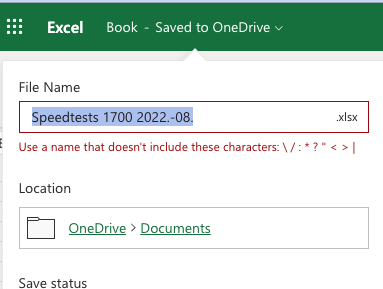List of problematic characters, based on list in a Dropbox page1):
| Character | Dropbox |
macOS Finder |
MS Windows | |
| / (forward slash) | Not Rec.1) | Ok | No2) | \ |
| \ (backslash) | Not Rec.1) | Ok | No2) | / |
| < (less than) | Not Rec.1) | Ok | No2) | < |
| > (greater than) | Not Rec.1) | Ok | No2) | > |
| : (colon) | Not Rec.1) | No | No2) | : |
| ” (double quote) | Not Rec.1) | Ok | No2) | “ |
| | (vertical bar or pipe) | Not Rec.1) | Ok | No2) | | |
| ? (question mark) | Not Rec.1) | Ok | No2) | ? |
| * (asterisk) | Not Rec.1) | Ok | No2) | * |
| . (period) | Not Rec.1) | Ok | Ok | |
| emojis or emoticons | Not Rec.1) | Ok | ? | |
| ~ (tilde) | not ment.1) | Ok | No2) | ~ |
| # (hash) | not ment.1) | Ok | No2) | # |
| % (percent) | not ment.1) | Ok | No2) | % |
| & (ampersand) | not ment.1) | Ok | No2) | & |
| + (plus) | not ment.1) | Ok | No2) | + |
| – (minus) | not ment.1) | Ok | No2) | – |
| { (opening brace) | not ment.1) | Ok | No2) | { |
| } (closing brace) | not ment.1) | Ok | No2) | } |
Extended list/table, organized on ASCII values
| ASCII (Dec) |
Character | Dropbox |
macOS Finder |
MS Windows | |
| 33 | ! (excl. mark) | Ok | Ok | ||
| 34 | ” (double quote) | Not Rec.1) | Ok | No2) | |
| 35 | # (number, hash) | Ok | No2) | ||
| 36 | $ (Dollar) | Ok | Ok | ||
| 37 | % (per cent) | Ok | No2) | ||
| 38 | & (ampersand) | Ok | No2) | ||
| 39 | ‘ (single quote) | Ok | Ok | ||
| 40 | ( (open parenthesis) | Ok | Ok | ||
| 41 | ) (closing parenthesis) | ||||
| 42 | * (asterisk) | Not Rec.1) | Ok | No2) | |
| 43 | + (plus) | Ok | No2) | ||
| 44 | , (comma) | ||||
| 45 | – (hyphen, minus) | Ok | No2) | ||
| 46 | . (period, dot, full stop) | Not Rec.1) | Ok | Ok | |
| 47 | / (slash, divide, forward slash) | Not Rec.1) | Ok | No2) | |
| 48..57 | numbers 0,1…9 | OK | OK | OK | |
| 58 | : (colon) | Not Rec.1) | No | No2) | |
| 59 | ; (semicolon) | ||||
| 60 | < (less than) | Not Rec.1) | Ok | No2) | |
| 61 | = (equal sign) | ||||
| 62 | > (greater than) | Not Rec.1) | Ok | No2) | |
| 63 | ? (question mark) | Not Rec.1) | Ok | No2) | |
| 64 | @ (at symbol) | ||||
| 65..90 | chars, A, B…Z | OK | OK | OK | |
| 91 | [ (opening bracket) | ||||
| 92 | \ (backslash) | Not Rec.1) | Ok | No2) | |
| 93 | [ (closing bracket) | ||||
| 94 | ^ (caret, circumflex) | ||||
| 95 | _ (underscore) | ||||
| 96 | ` (grave accent) | ||||
| 97..122 | lower case, a,b…z | OK | OK | OK | |
| 123 | { (opening brace) | Ok | No2) | ||
| 124 | | (vertical bar, pipe) | Not Rec.1) | Ok | No2) | |
| 125 | } (closing brace) | Ok | No2) | ||
| 126 | ~ (tilde, equivalency sign ) | Ok | No2) | ||
| (Not ASCII) | emojis or emoticons | Not Rec.1) | Ok | ? |
1) Naming Dropbox files and folders – help.dropbox.com/files-folders/sort-preview/file-names
2) Avoid Illegal Characters in File Names! – d2lhelp.view.usg.edu/s/article/KB0016214
”
Fortunately, most Microsoft Windows computers do not even allow filenames containing any of these “illegal characters” (shown below) to be created or saved in the first place:
\ / : * ? ” < > | ~ # % & + { } –
”
- ascii-code.com/
- en.wikipedia.org/wiki/Character_encoding
- en.wikipedia.org/wiki/UTF-8
- en.wikipedia.org/wiki/Unicode
- en.wikipedia.org/wiki/Unicode_and_email
- iana.org/assignments/character-sets/character-sets.xhtml
- google.com/search?q=character+sets+list
System-Specific Notes
Dropbox
- jandp.biz/is/apps/dropbox/
- google.com/search?q=dropbox+illegal+characters
- Fix syncing problems in Dropbox –
help.dropbox.com/installs-integrations/sync-uploads/files-not-syncing - We need a warning messages for invalid character filenames. –
dropboxforum.com/t5/Dropbox-ideas/We-need-a-warning-messages-for-invalid-character-filenames/idi-p/203897 - Replace all illegal characters from folders, subfolders, and files in my Dropbox folder -superuser.com/questions/1235240/replace-all-illegal-characters-from-folders-subfolders-and-files-in-my-dropbox
OneDrive (Microsoft)
OneDrive online:
BEGIN>>> Use a name that doesn’t include these characters: \ / : * ? ” < > | <<<END, avoid these: \ / : * ? ” < > |